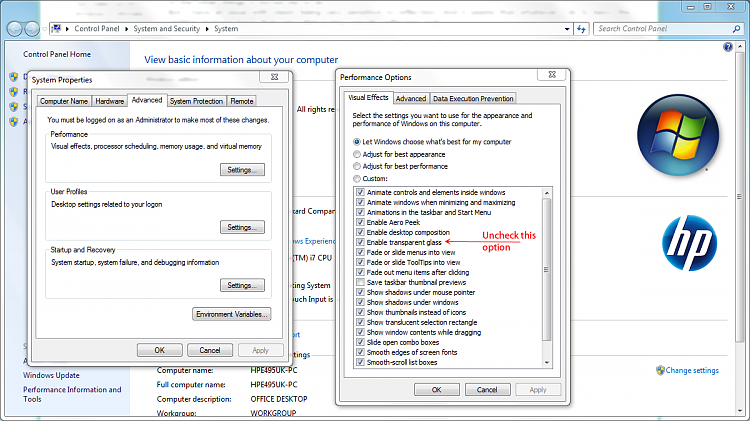New
#1
Aero without glass
Forgive me, I am a noob and this is my first post:
I have Aero. I like the features it gives me, especially like the Win-tab navigation functions. I can live with some of the other things it forced me to do.
But I have an issue with vision' being very sensitive to reflection. And it seems that whatever I do to Aero, the taskbar buttons have that very distracting pseudo-reflection look.
Is there any way of using Aero without that shading/reflection effect? Ideally, I would prefer a theme that looks like Classic (some call it Windows 98, but I have been using it in XP and so for me it "is" Windows) but runs under the Aero rendering engine?
Please save me! I tried using Aero all weekend, but just could not focus on my work due to the problem with the "reflections" and other annoying eye-candy. Eventually, last night I gave up and switched back to Windows Classic, which is annoying because I like all the shortcut keys that work in Aero but not in classic.
Rob


 Quote
Quote