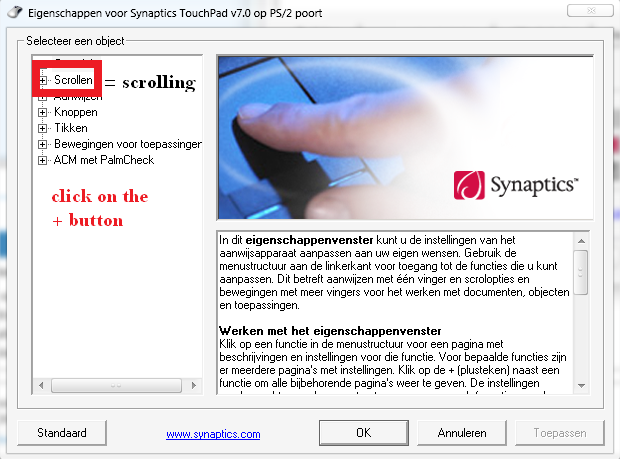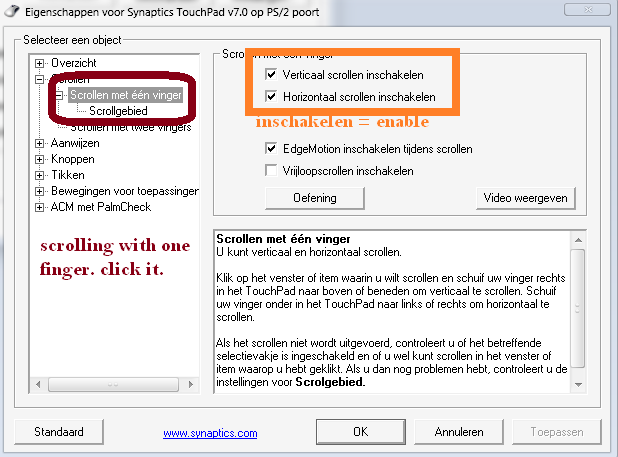New
#1
mouse pointer
HI!
i sreach this site but could find my answer so i make this tread
-the mouse pointer turn automaticly sometime in to a scrool bar,sometime on y-axis and sometime on both axis.
how do i turn this option off?
p.s.many people that i know hate window 7 because of that pointer with a atitude probleme


 Quote
Quote