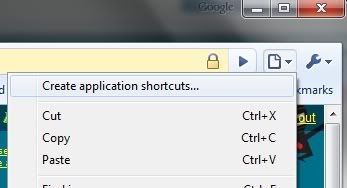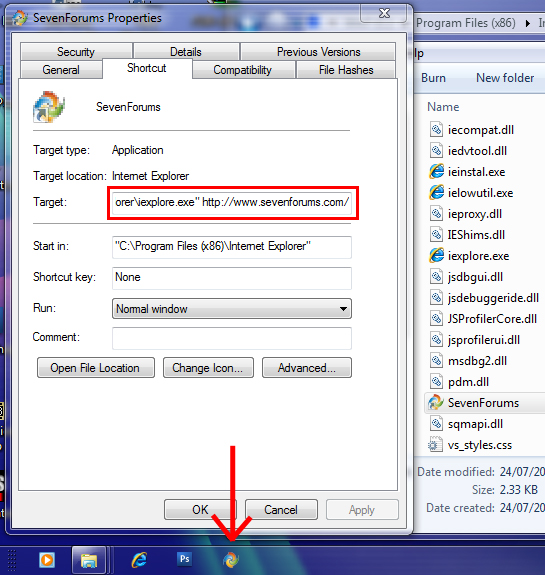New
#1
Can I pin an internet shortcut to the taskbar alone?
I have a couple of WEB based applications that I want to pin to the Taskbar directly. I do not wish to have them pined under Firefox or Chrome etc..
I want the link and Icon posted alone on the taskbar. This was possible in older versions of windows however in 7 it forces the program icon to the taskbar and pin the link under the right click for it.
Does anyone know a way to do this?


 Quote
Quote