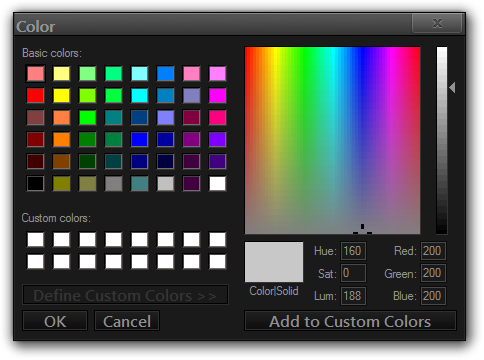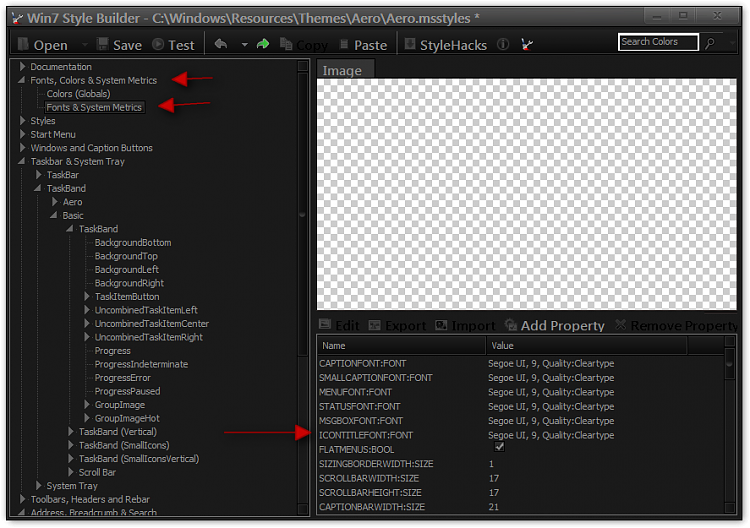New
#11
Yes and Yes
You would use the dropdown menu choose properties
And you would put in Font:Font and it will list all the places on the left side where there is a font then you have to click each one and change it.
Also look at post #8 in this thread there is an easier way if you do not want to purchase Windows Style Builder Dialog box colour?
let me know if you need help doing it it's not that hard or I can do it for you if you like
Jerry




 Quote
Quote