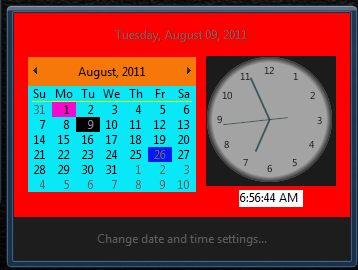New
#1
How do I change clock color and remove the "Show Desktop" button?
Okay, so I recently moved to try and get a more simple look on one of my laptops. I have found that I like using the Soft7 2.0 theme with Token icons. But what I have noticed is that my clock no long matches. I'm wanting to know how do I change my clock color to something that matches and is a little more easy to read. Like black.
Also, I would like to get rid of that awful "Show Desktop" button in the bottom right. I have tried the tool from Kishan but it doesn't stay. When I click on anything involving the notification tray, it just pops back up. Does anyone have a fix for this?


 Quote
Quote