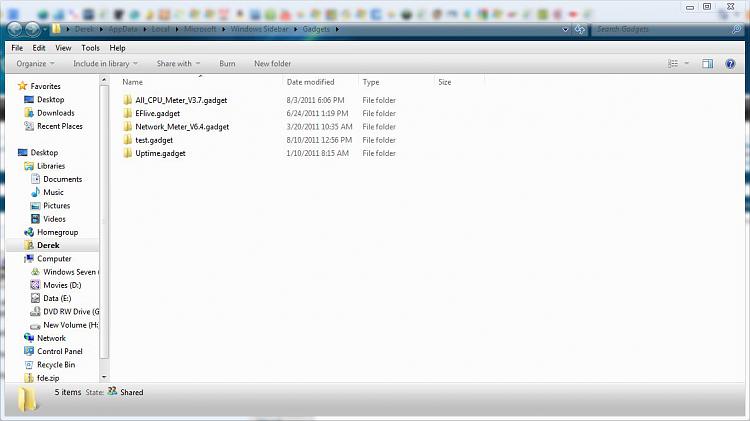New
#11
Thanks for the screenshot, Bongo! That's very helpful.
LiamJacobs, the lego piece hands are very cool. What a creative idea! Could I bother you also to make a second version though, with numbers and regular hands for easier reading for an 11 year old?
Then he can choose between the two options.


 Quote
Quote