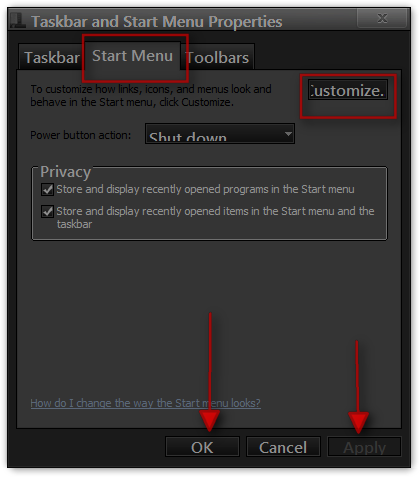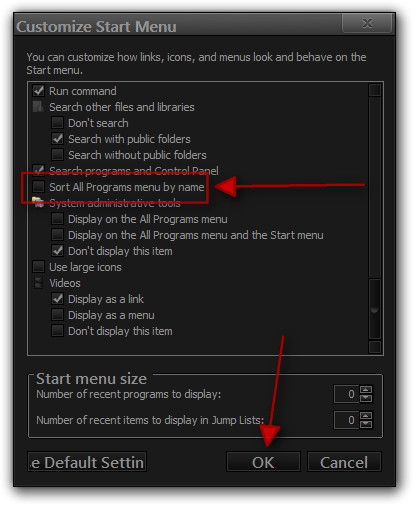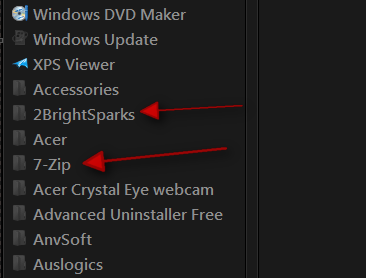New
#1
How can i place folders on top of the lists in all start menu areas
have been trying to place the folders first and the application shortcuts on the end of the lists of start menu manually, but when i reboot, the order is bing reversed again. Its more than a year now that i am using 7 and i still haven't been able to get used to that order and i just want to be able to set the order like i could in XP, for some reason this order annoys, and i know other people feel the same. Is that somehow possible ? Do i need maybe to save the Theme everytime i make such changes ?


 Quote
Quote