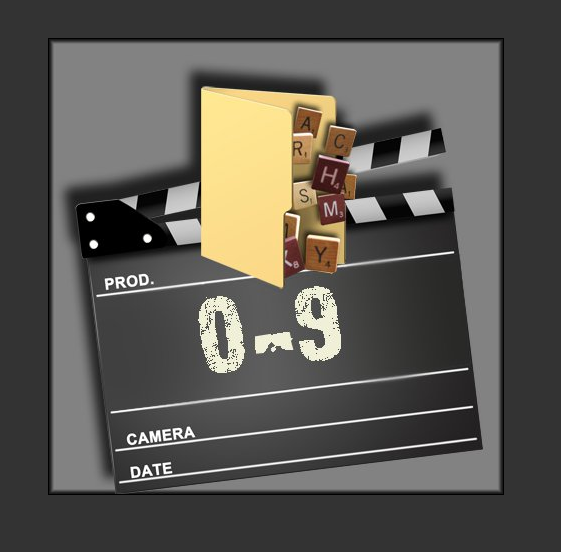New
#1
Button request - PNG to JPG
Hi All,
I'm hoping one of the skilled photoshop guru's that inhabit this forum can help me out with this
Basically I have a set of PNG files that were made for my media center by Xzener. In order for them to display correctly, I need them in JPG format. Now before you say it, yes I can convert them myself, but when I do they loose their transparency and look rather poor.
What I need is for someone to take my existing PNG files (and since I can't have a JPG with a transparent backgound), "buttonize" them (perhaps a glassy look), then save them to JPG.
Below is an example. The A - C PNG file is my original and would like for it to look something like the 3D Movies image (but feel free to expand on the idea).
Anyone up to the task?
I've attached the zip file with the rest of the images that need converting. There are 10 in all.
Thanks in advance,
Mike



 Quote
Quote