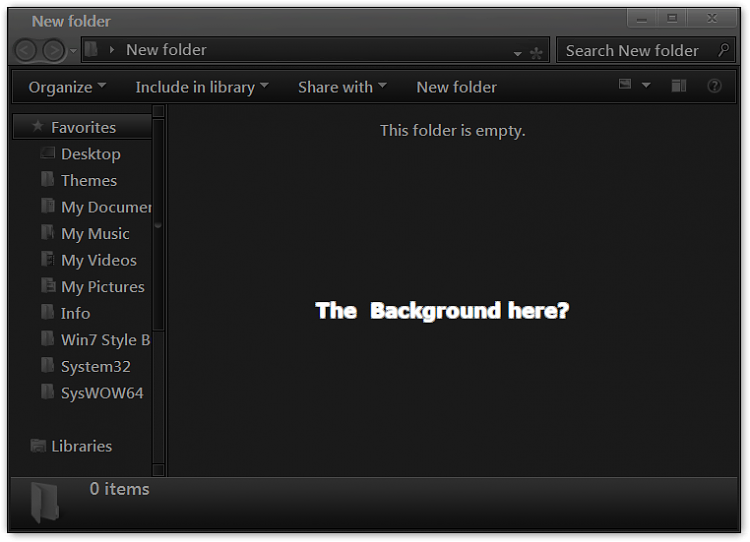New
#1
Changing the background in a window?
I read the tutorial, and unless I missed it, then it is not there. Link here......
Basically I want to change the color of the background in the window that appears when you click on a folder. And can I do custom Backgrounds for individual folder windows?


 Quote
Quote