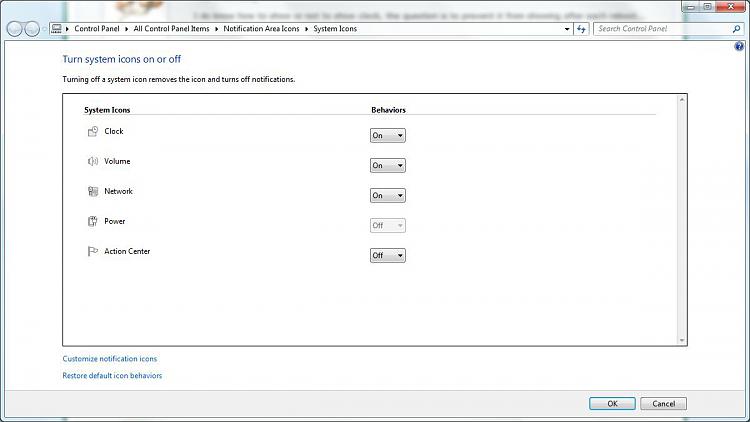New
#1
Clock
Hi guys!
I am not using Clock on the toolbar, since I am surrounded by clocks and watches. But... All of a sudden I have Clock appeared in toolbar, I do know how to remove it, but...after reboot the clock appears again. Question: how to prevent it from appearing after reboot?
Thanks, I know somebody knows how to...


 Quote
Quote