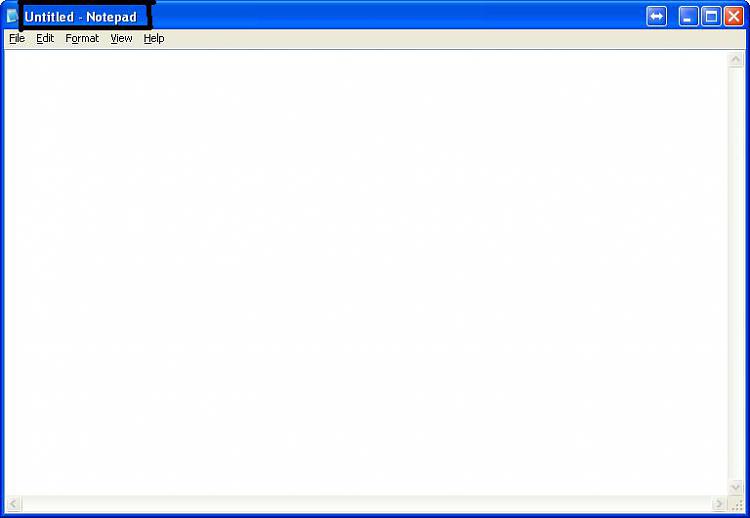New
#1
Center Titlebar Text
Is it possible to (without 3rd party software that runs in the background) center the title bar text in Windows 7 x64. (By that I mean the text like when you open notepad, it says "Untitled - Notepad". I want it centered.)


 Quote
Quote