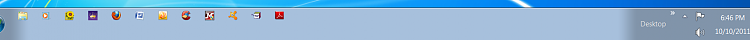New
#1
lost colors
I went to the "Ultimate Guide for Making windows 7 blazing fast". I got this webpage on windows forums about a year ago. They had me go and change alot of settings that didn't need to be enabled. The only thing now is the color of the toolbar is gray and no matter where I go to change it, it won't stay changed. I don't even think I can go back to a restore point, because that feature doesn't work on my computer (that was another thread). Anyone know how to change the toolbar colors? I had a cool sunset screen at first and I thought that maybe changed the toolbar, which it did I think!!!! But now I am back to the plain windows 7 window screen but the toolbar is still gray. I know this isn't that important, just thought someone would have some ideas. I have read threads on this same problems and tried what they said, but still didn't work. Even went to a place to update drivers and it said I didn't need anything. So thanks if anyone can help.


 Quote
Quote