New
#1
How do I move an Icon from the Task Bar
-
-
New #2
I remember long time ago (Windows 95 days) there was a program to do that. Keep in mind though that only running processes can display icons in the notification area. So any solution to this will need at least one extra process to be running on your machine.
-
New #3
Icon restored to Popup Menu -
Don't ask me how or why this happened, but I have managed to return the NetWorx icon back to the popup menu of hidden icons.
Here's how I did it....
- I right clicked on the program icon I wanted to return to the popup menu of hidden icons [ in this case NetWorx icon ] .
- Then from the popup menu that appeared I selected and clicked on "Unpin this program from the Taskbar" .
Result: The 'NetWorx' icon disappeared from the taskbar, and is now back with the others in the hidden icon popup menu.
Here;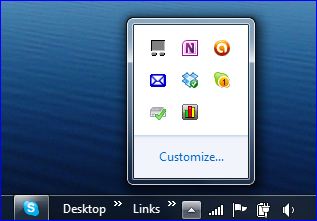
Problem solved.
Hmmmm. I wonder if the Sepoys will give me Rep
-
New #4
Well sassofalco, I don't know about the Sepoys, but I'll give you rep+ for figuring this out. Good job!
Related Discussions


 Quote
Quote