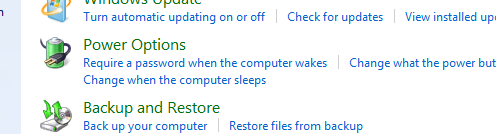New
#1
After Hibernation/Slumber
Hey all, I don't know the difference between Hibernation/sleep mode so let's first explain that to me :)
Second, after my computer hibernates and I wake it up it asks me for my password. Now I don't have a password so all I do is hit enter. But is there a way to skip this step altogether?
basically, I want to come out of hibernation and go to desktop and not the User page asking for password.


 Quote
Quote