New
#11
Removing Hidden Files from Search or Reseting Search
-
-
New #12
It still shows up on the taskbar search under "All Programs" after you access it even if you have "Do not show hidden files" I tried it multiple times.
It does this because no matter what file you access whether they are hidden or not they still appear on the recent items list. (The recent items list exists even if you do not have it showing on the taskbar.)
And apparently when an item is in the recent items list when you search for it in the taskbar search it WILL appear in the search results even if it is hidden and "Do not show hidden files" is checked.
-
New #13
OK. Done some testing now, different variations. Conclusion is simple: if you let windows store recent items, also the hidden files are shown in search results even if the "Recent Items" menu is not shown in Start Menu.
To be sure no hidden files are shown in searches you have to uncheck both of these choices:
1. "Store and display recently opened items..." in Taskbar properties > Start Menu. Here you decide if Windows is allowed to store a list of recent items or not.

2. "Recent Items" in Taskbar Properties > Start Menu > Customize. Here you decide if the above mentioned list is shown in Start Menu. If you have unchecked the choice above but leave this checked, the Recent Items menu is shown but always empty. If you uncheck this but leave the one above checked, your hidden files are still shown in search results.
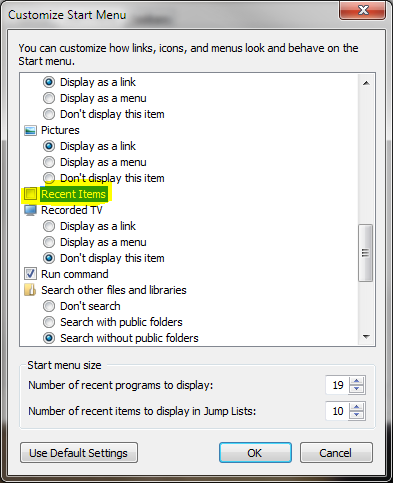
In my opinion this really is a bug. If I choose to hide a file, it should absolutely not show in search results. It would be far better to have for example a control panel item for search options, where I could choose if I want to include hidden files in my searches.
KariLast edited by Kari; 07 Aug 2009 at 13:00.
-
New #14
Thank you Kari. I unchecked the two boxes and removed the "Recent Items" and now I no longer need to keep cleaning the recent items list.
I think they should remove hidden items from appearing on the recent items list since most people would expect for hidden items to not appear in there anyways.
-
-
-
-
New #18
-
New #19
I have the same problem in Windows 8. Does anyone know how to find the Recent Items in Windows 8?
You guys can say "hidden files don't show up in searches" all you want, but they do.
-
New #20
no tgsoldier he said he dint forget to check on hide files, and brazuca how did u solve ur problem after clearing recent items still it appears......
Related Discussions


 Quote
Quote