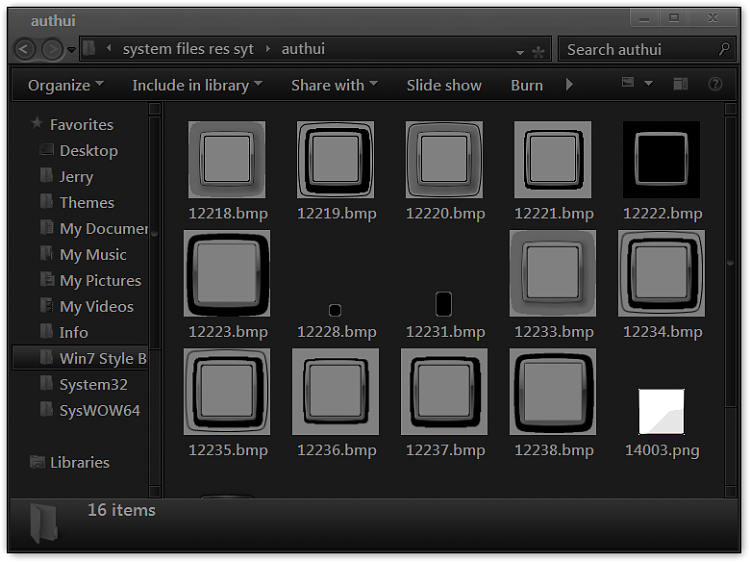New
#1
Is there any other way to remove this empty frame?
+ 1 dude...
just tell how to remove this frame now..
i have been searching.. and find solution by editing some .dll file..
is there any other way to remove this empty frame

Last edited by Brink; 12 Nov 2011 at 09:30. Reason: moved to new thread since it's off topic from tutorial


 Quote
Quote