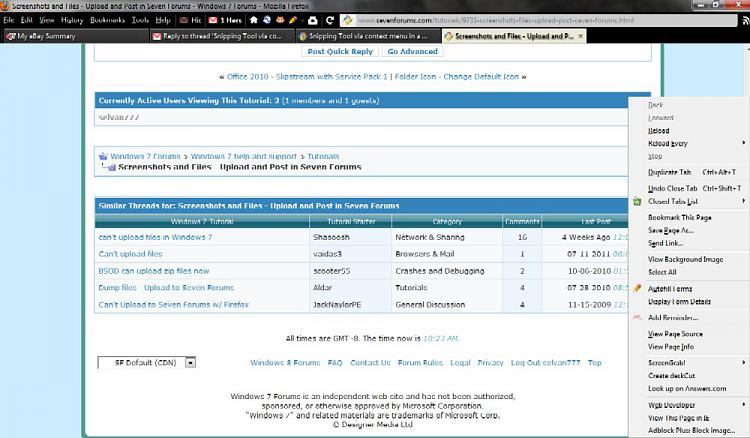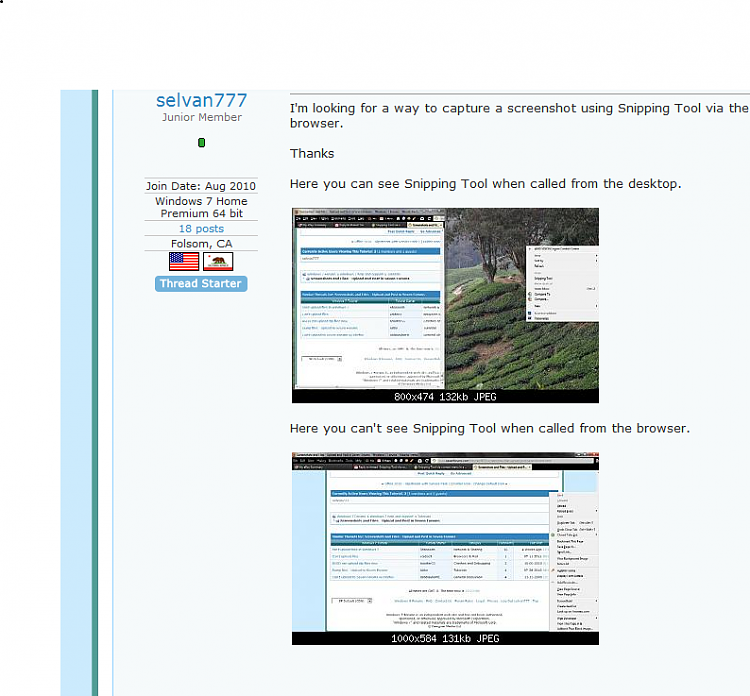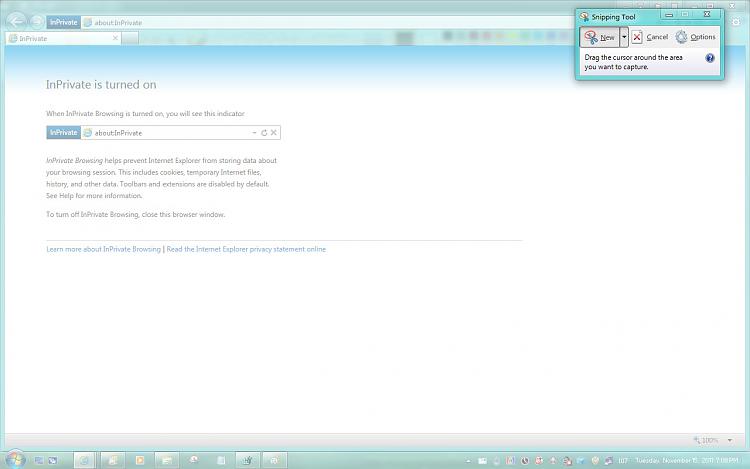New
#1
Snipping Tool via context menu in a browser - how to
I've successfully added Snipping Tool to the context menu using kintomaniac's ContextMenuTweaker. But, how do you make the Snipping Tool appear in the context menu when right-clicking in a browser?
Tried in IE and FF.
Windows 7 HP 64bit SP1


 Quote
Quote