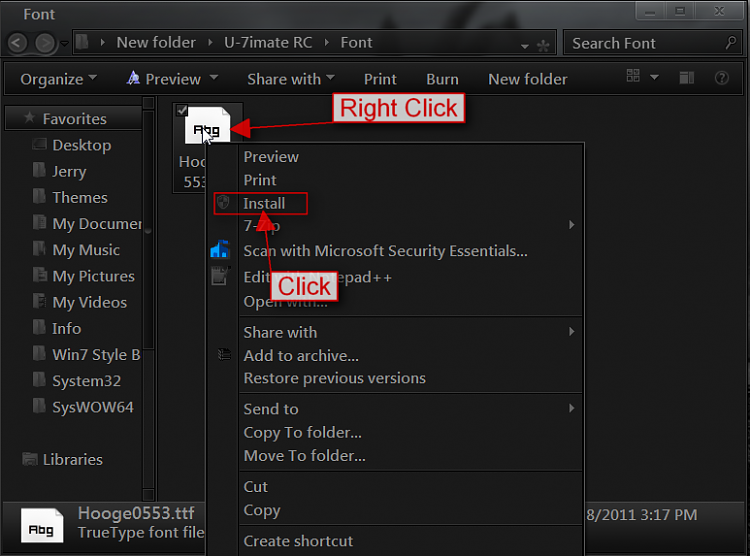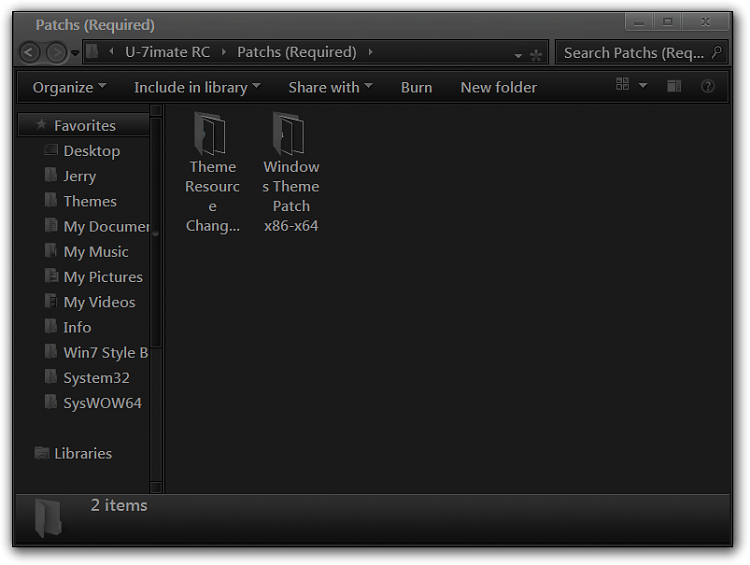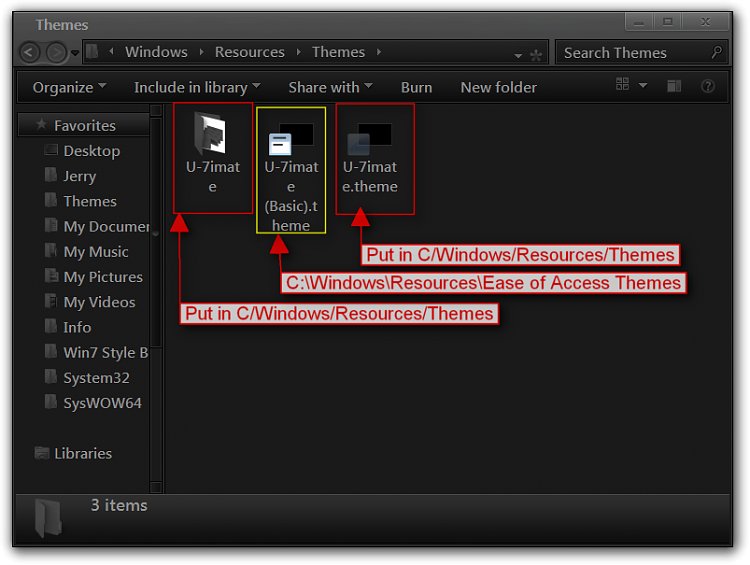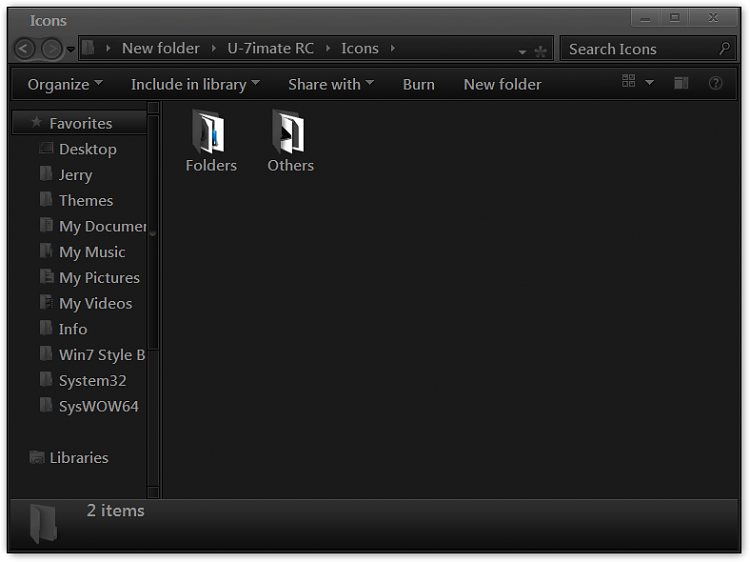New
#1
Installing U-7imate Win7 Theme
Hey guys. I've found a theme for windows 7, that is very impressive:
It comes with a list of apps to use for certain things, such as start orb changer and the nav pane changer, and I've gotten those and done the basics, but I have no idea how to change everything the way he has it, the task bar, explorer, etc. Any ideas?


 Quote
Quote