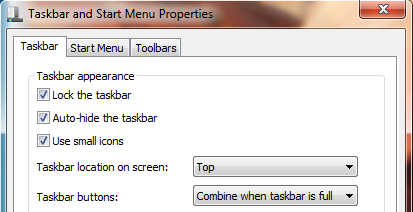New
#1
Never combine, hide labels when taskbar is full?
Pretty much the title. I know there's a way to make the taskbar buttons not combine and not show labels, but I figured there's no need to hide those labels until I have no more room left in the taskbar.
So, does anyone know if this is possible? Thanks.


 Quote
Quote