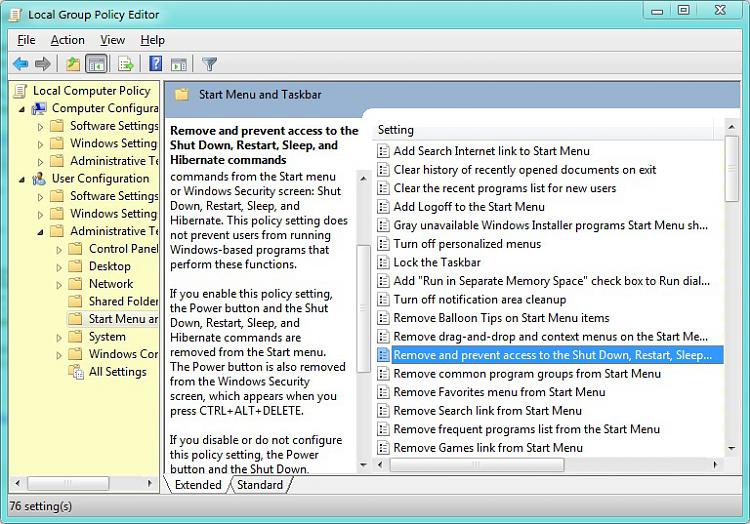New
#1
Remove items from Start Menu
I am trying to remove everything from my Start Menu shutdown menu.
It currently has Shut Down as the main button, then the arrow shows Switch User, Log off, and Lock all greyed out, and Restart, Sleep and Hibernate Enabled.
I have tried looking, but found no way.
I am trying to disable/remove everyone from the arrow menu including the actually arrow itself. So I am just left with the blank Shut Down box with no arrow.
Windows 7 Ultimate 32 Bit.
Thanks, Joe.


 Quote
Quote