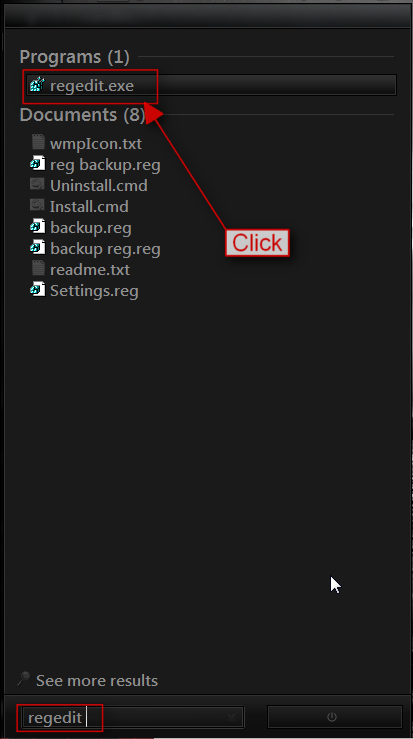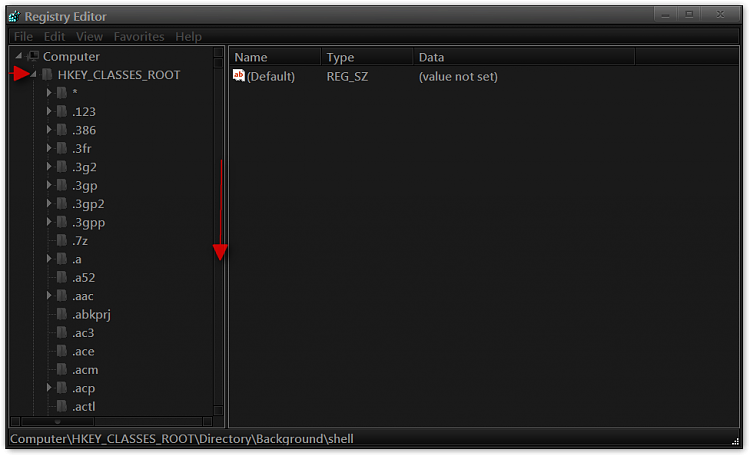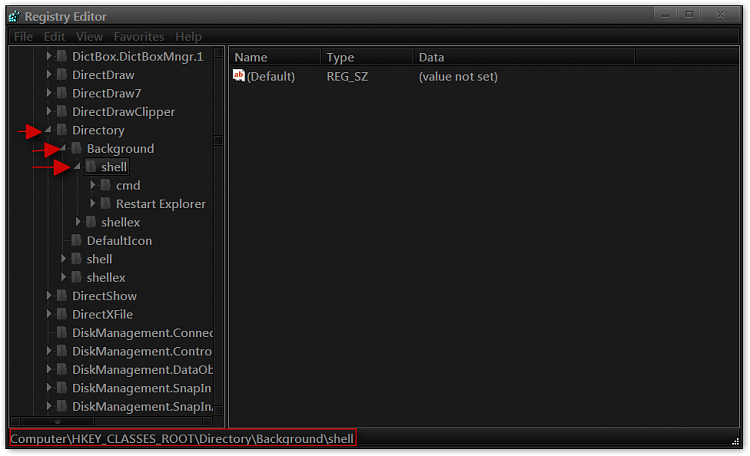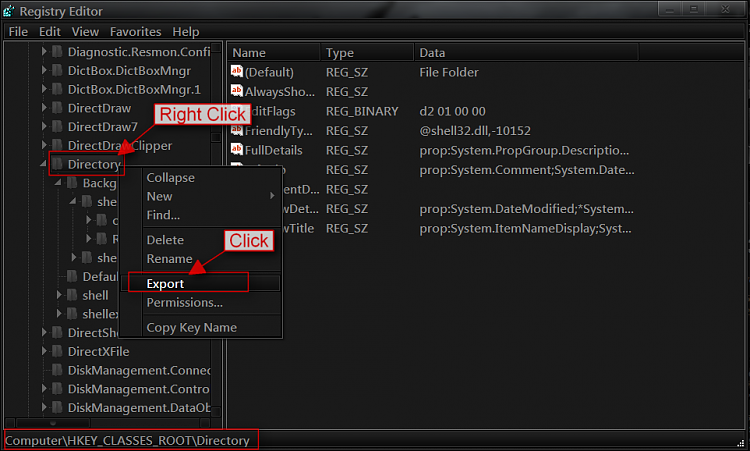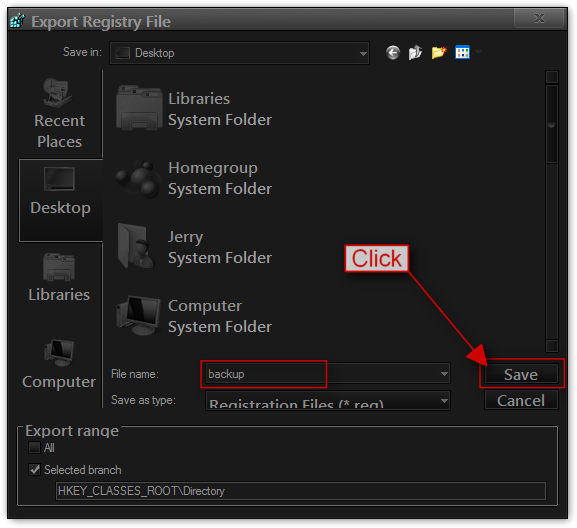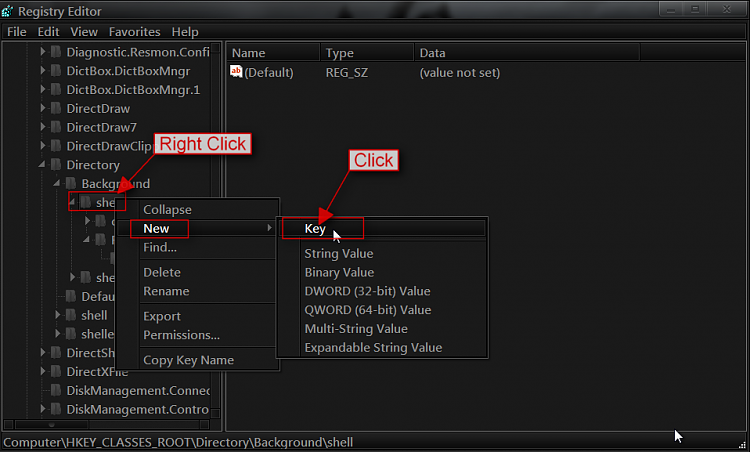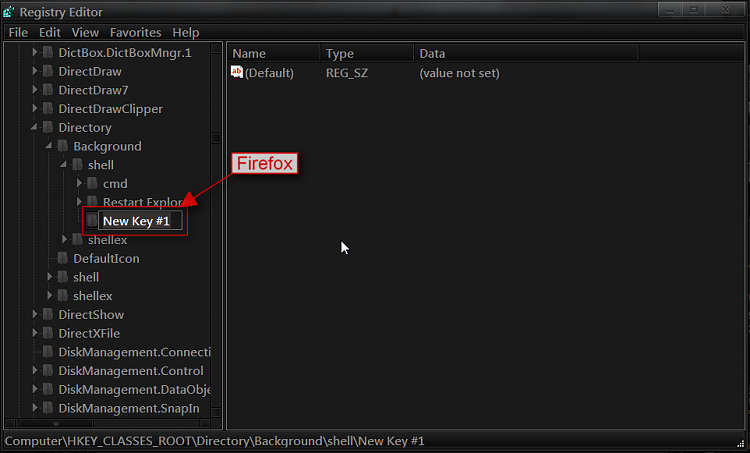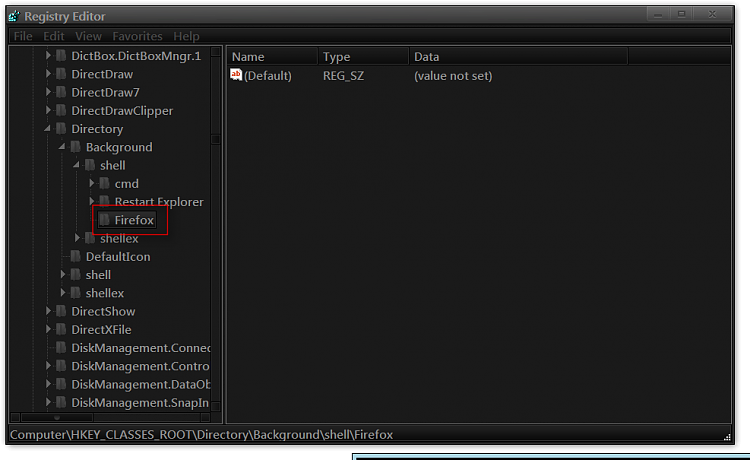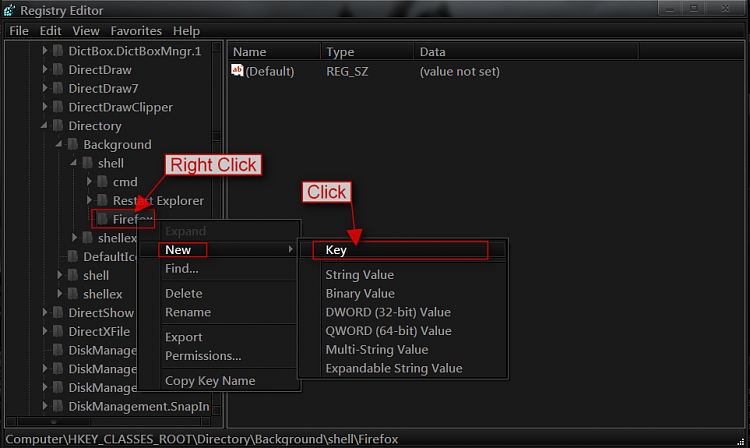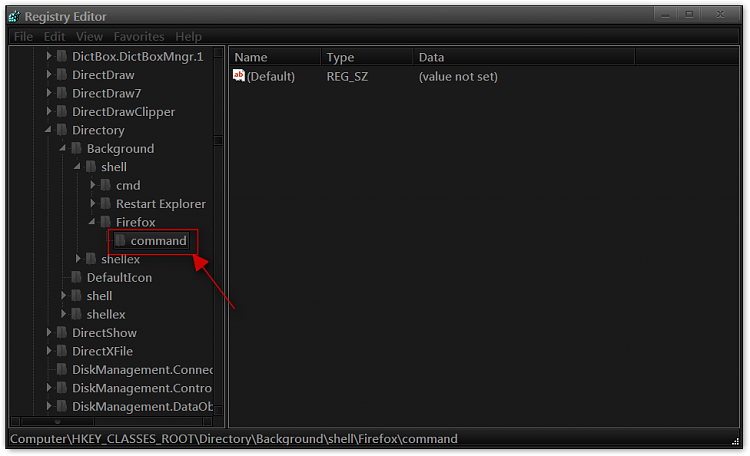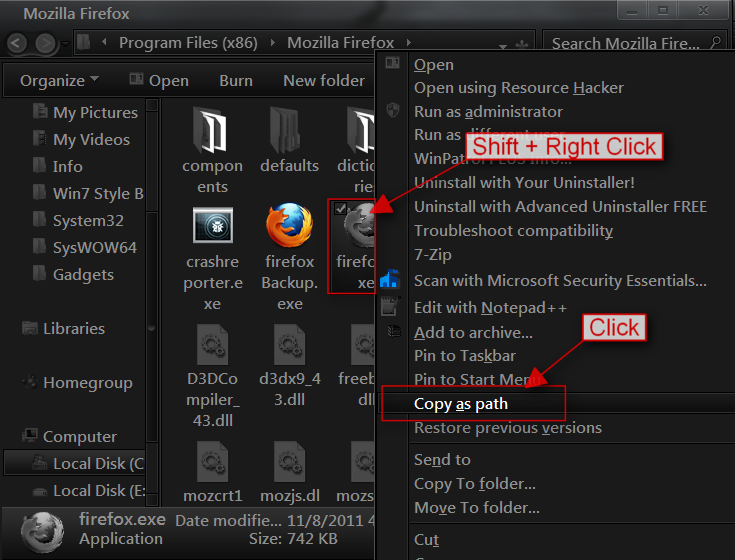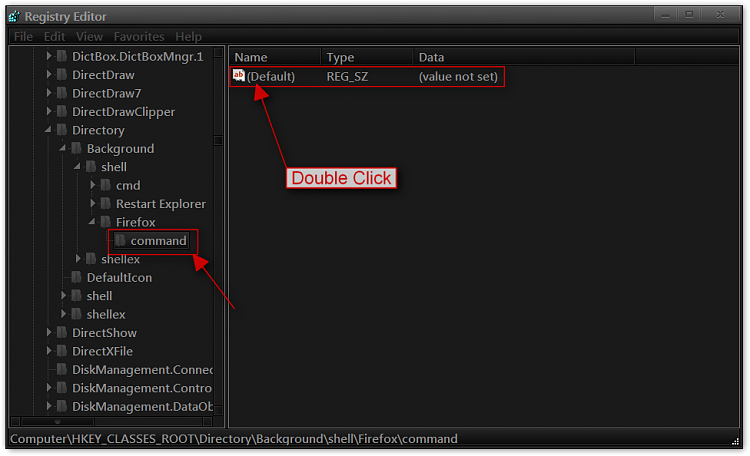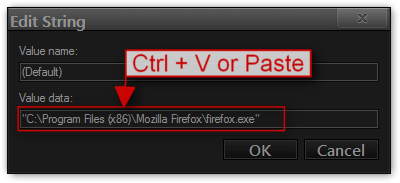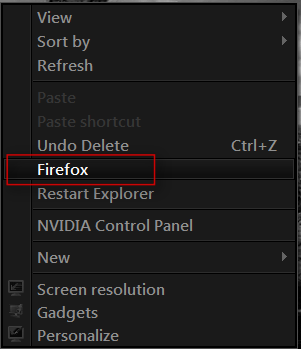New
#1
Context Menu Handlers-Can Norton or Win 7 Block them?
There are several programs that with previous versions of windows would automatically add a context menu handler for their program. I just recently purchased a new hp laptop that has a new build of win7 home premium 64 bit. But a different build would allow the context menu handlers for their programs. I use unlocker HJ-Splitter and QuickPar a lot and to have to go through open with and to search for the actual file folder in Program Files is a major pain in seating muscle. I just downloaded ShellViewMenu hoping it would allow me to add these programs to the right click menu. But to no avail. I feel comfortable with working externally with most applications but fooling around with Windows Registery scares the weebee jeeves out of me. I know that bat.files and VB script files might be an answer but we may have a New US President before I get a good handle on there processes.


 Quote
Quote