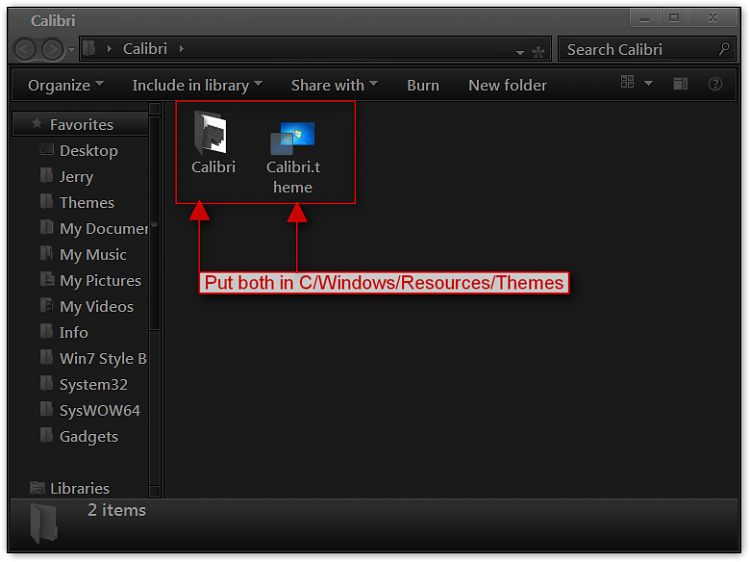New
#1
Change font of time in the right corner
So I changed all the default fonts of the entire desktop from segoe to 11 pt calibri :) my favorite font from MS office
only font remaining to change now is the time font, how do i change it?
I've attached :)
Last edited by koolkat77; 05 Oct 2012 at 11:12.



 Quote
Quote

 :)
:)