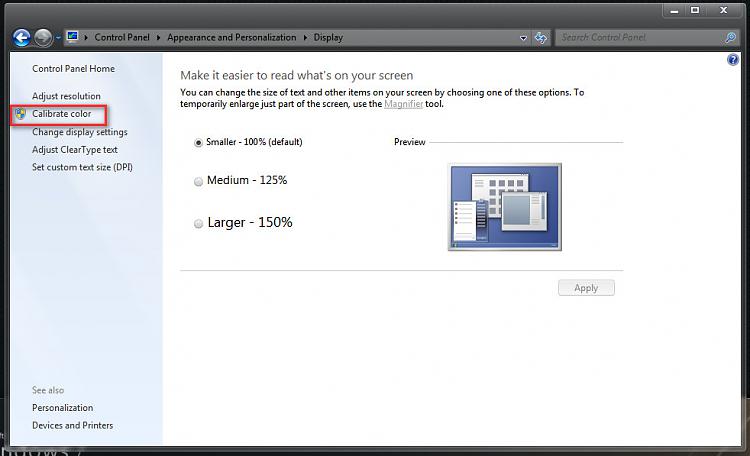New
#1
Desktop Color Settings - Never Right
I have the WORST TIME with my NVIDIA Control Panel to adjust the desktop color, contrast, video and other settings!! One scene on the monitor, it's too dark so I lighten it. Then, the next page, it's too light, so I darken it! I've never seen ANY "program" where just about all the things I see on my monitor must be independently adjusted. Talk about a nuisance! Is this NVIDIA the ONLY option I have? Is there not a much BETTER way to adjust all the things (that need to be adjusted for lightness, darkness, color, contrast, etc.) by doing it ONE TIME and never have to worry about it again? Or, is this asking for too much? Just a very BIG annoyance.


 Quote
Quote