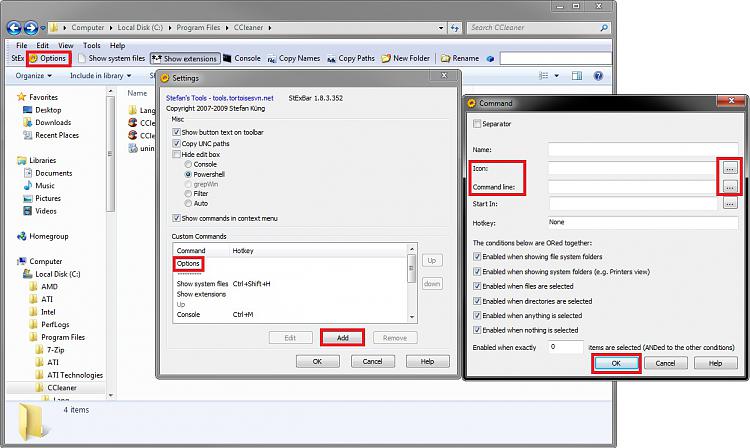New
#1
Searching for way to put shortcut on Windows Explorer toolbar
Hi, I'm a new member, been searching for a way to put a shortcut on the Windows Explorer toolbar as a button. I would think others have requested something like this, perhaps I'm not using the right search words, can't find any tutorial specific to this. In this Shortcut tutorial, it ends with "6. You can now move the shortcut to where you like for ease of use." For me, I'd love to have it as a button on the WE toolbar. Any way that might be possible?


 Quote
Quote