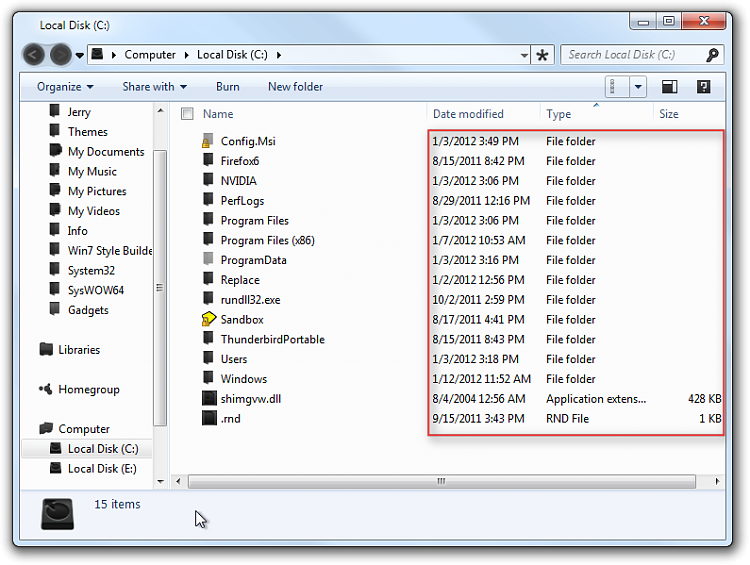New
#1
Details view in Explorer utilizes faint font color for most fields.
If you use the details view in Windows Explorer, you'll note that save for the name field, all other fields are grayed out, likely due to Microsoft finding them "irrelevant" for most users. This is infuriating, as these are things which I refer to regularly, and I find it asinine that I'm expected to squint difficultly at gray text on a white background just to determine specific characteristics of a file. If anyone out there has any idea of a workaround, be it a third party application to hack around with the OS, or a registry value, or a setting which hitherto has escaped my notice, which would rid me of this annoyance, I offer my preemptive thanks and appreciation. Please, let me know if you have any ideas!
Thank you, again.


 Quote
Quote