New
#1
how can i create a custom windows 7 iso
ok what i want to do is create a custom windows 7 iso and ill show you what i mean but custom
all the dialogs like that call me stupid im a big anime fan and want to make a custom install with a custom elfen lied install and have elfen lied custom theme when it starts is this possible :) hope you can help

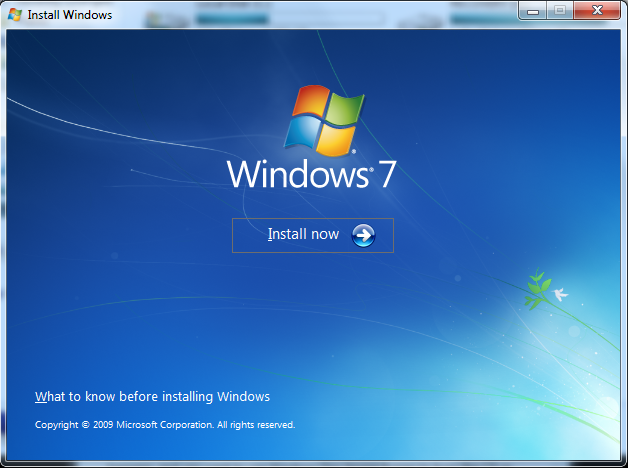


 Quote
Quote