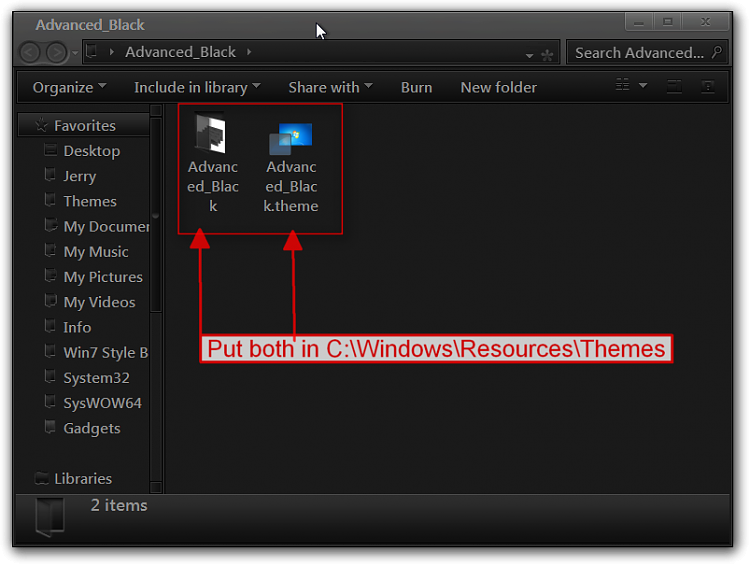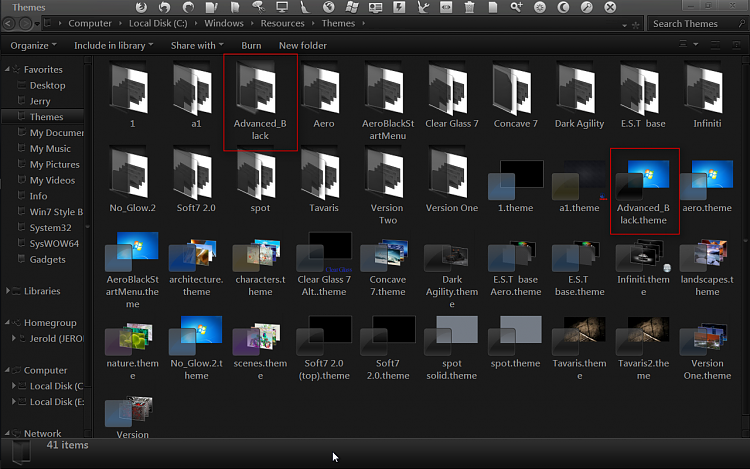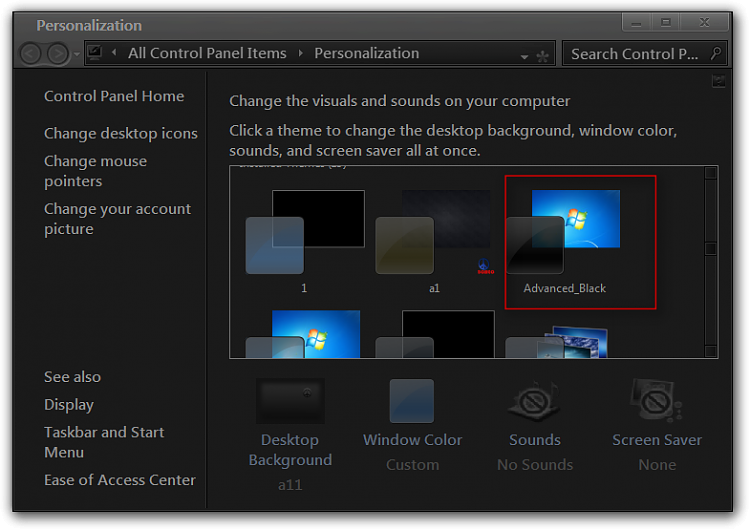New
#11
I will do it in the morning and post it, do you have a name you would like to call it.I guess I'll go with the theme, the program didn't work for me.I understand you not wanting to trust anybody on the Internet the only other thing I can tell you if you do not want me to make one for you is for you to purchase (About $23 US) Ave's Windows7 Style Builder and do it yourself I could give you instructions on how to do it.
Let me know what you would like to do.
Jerry
Edit: You could look at this and see if Adjusting that aero stripe will remove what you're after I'm not sure if it will work Customize Windows 7 Aero Blur Colors, Color Balances, Blur Balance & Aero Strips | door2windows
That would be great also. Would be even better. :)I think your referring to the glow in the title bar, if I'm right then you will need to use third party software.
Style builder can do it from what I've read here and elsewhere. Otherwise I've found info stating that you can modify the theme using a Resource Hacker & a Hex Editor.
I will test this tommorow for my own pleasure and if it's successful I can link to the instructions I followed if you wish to go down that path.
Jerry


 Quote
Quote