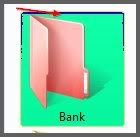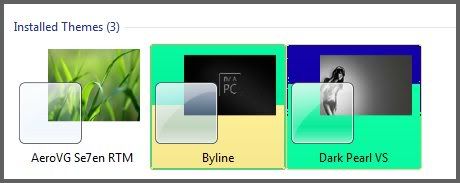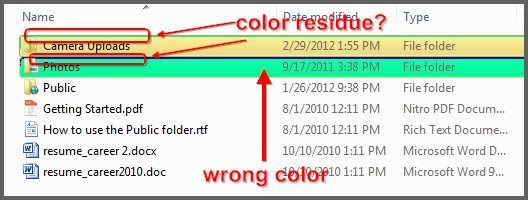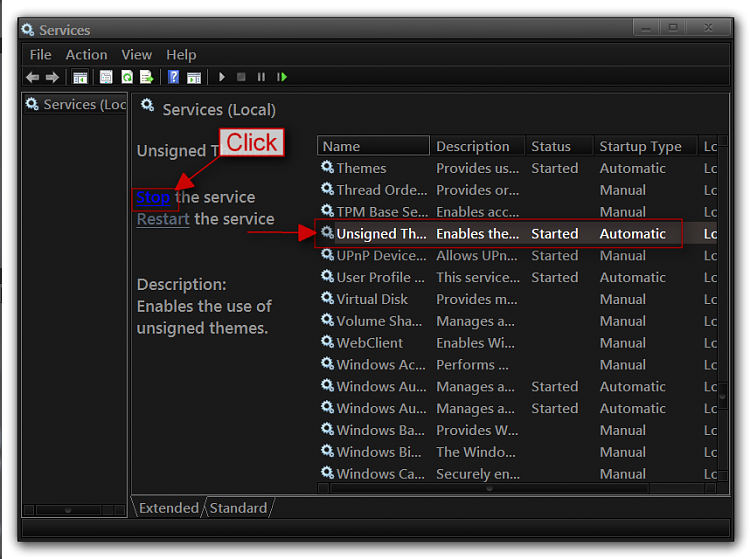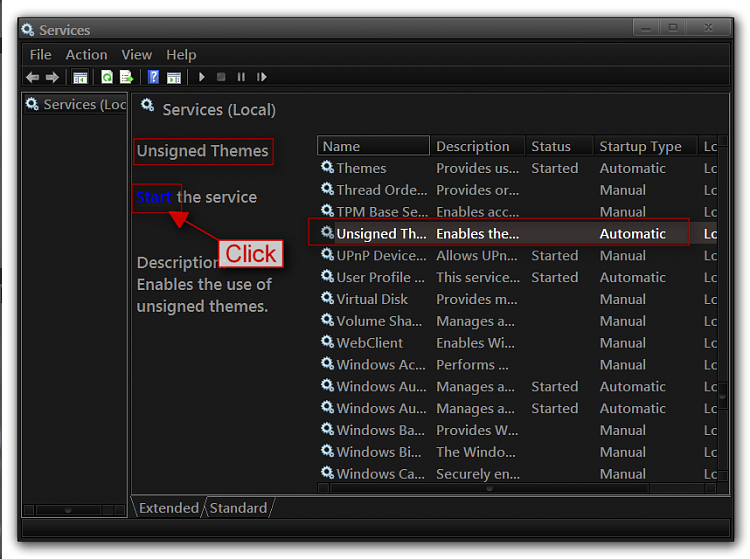New
#41
Jerry,
I customized my system so that it shows me what files and folders are hardlinks or symlinks. It's harmless. Hardlinks and symlinks (aka symbolic links) basically works the same way as shortcuts, but they are more complex in that the OS recognize them as individual file or folder and not just shortcuts. So if for example I dropped a hardlink on my desktop, my OS will think that it is actually in the desktop although it's original location is different and amazingly enough they don't consume disk space. Those are the basics. :)


 Quote
Quote