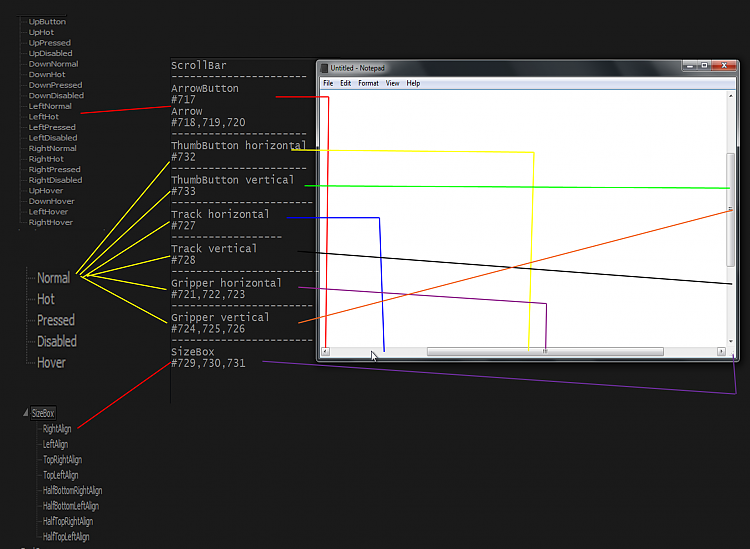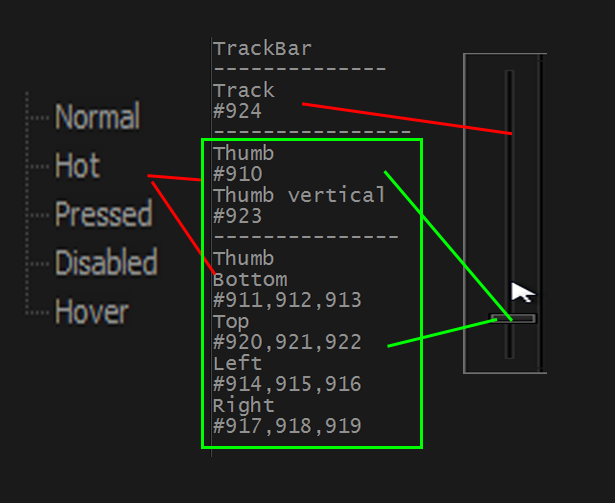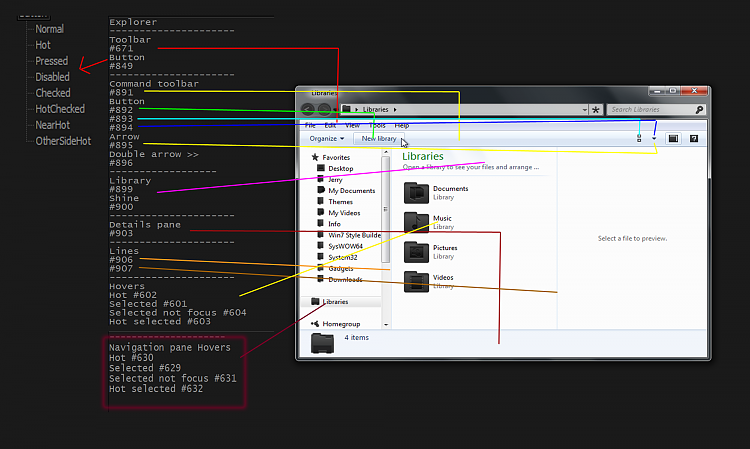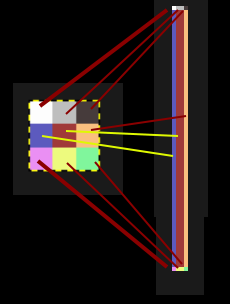New
#51
questions about system patchers &theme building in general
-
-
-
New #53
Jerry,
Thanks for this.
By the way, what's the difference between "hot" and "hover" because I can't tell which is which.
-
New #54
Hot and hover are just about the same, hot can be if something is active or if you move the mouse over it where hover is just a hover. I make hot and hover the same image when making a theme.
Jerry
-
New #55
Here is a another hint on the trackbar track the image is 3 by 3 pixels in each pixel controls that track the very middle pixel is the center of the track all the outside pixels control the outside of the track and each pixel is relative to his position in the track if you would color one corner different than the others just a corner would be that color.
Jerry
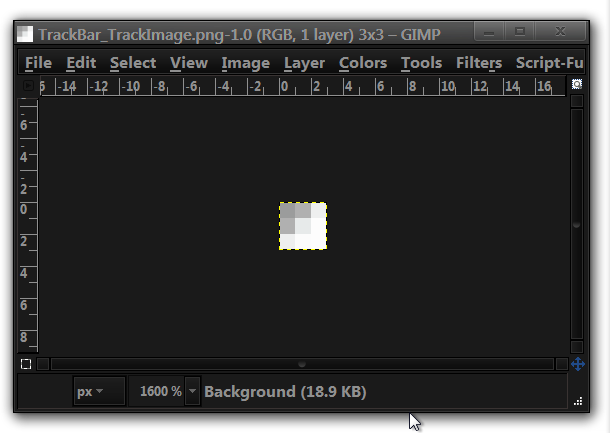
-
-
New #57
-
-
New #59
Hi Jerry. How do I change the explorer white space into another color?
-
New #60
The only way I know how to is with Windows Style Builder it's a fill color not a image.
Jerry
Related Discussions

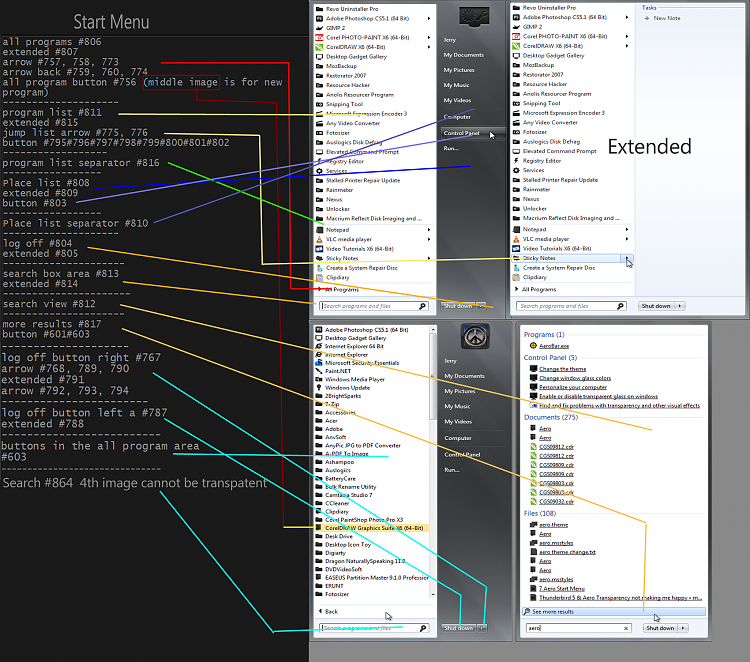

 Quote
Quote