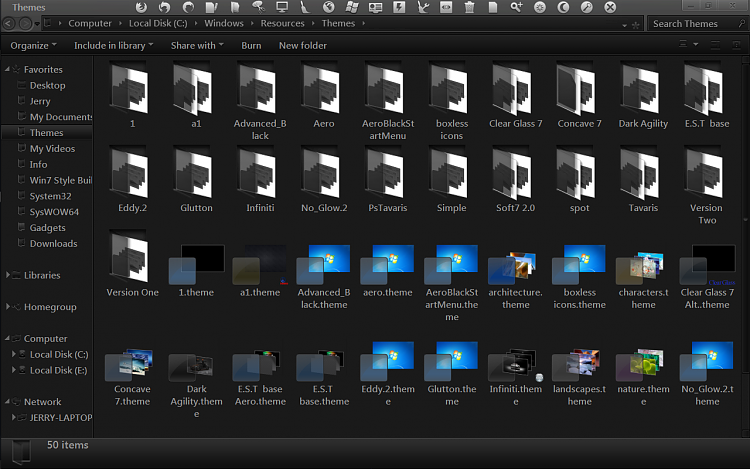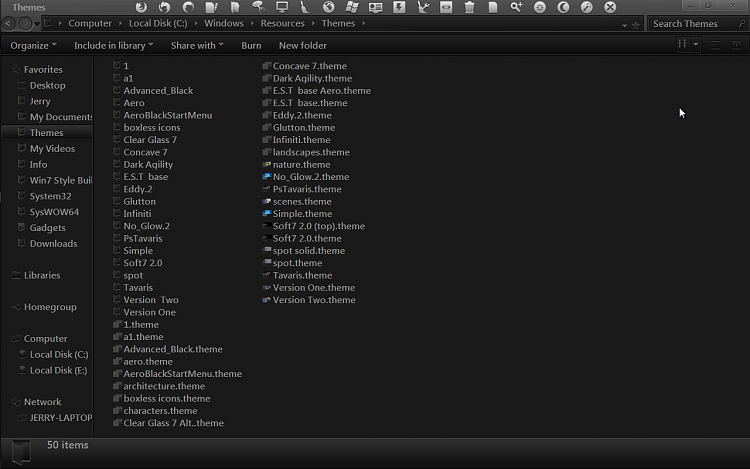New
#1
Issues cusomizing my Desktop (Windows 7 Premium)
Hi,
I am new to these forums, and I have gotten some great advice so far and the tutorials have helped me quite a bit. I'm not bad with computers at all, and I just got a new HP Pavilion g6. Not the greatest computer but for $200 Brand New... It's a GREAT computer. Anyways I, like most people here would like to customize my desk top, and make it my own. I have read every tutorial I can find about 3rd Party Themes & I have done my research but I just can't get the Themes to work. I am Running Windows 7 Premium 64Bit. I have the following applications installed(per tutorial & research)
- UniversalThemePatcher-x64(I patched the 3 files with this theme patcher)A tutorial on Virtual Customs told me that if I am running 64bit windows I would require the Patcher-x86 as well, but I wanted to verify that first)
- ThemeResourceChangerX86-v10
- ThemeResourceChangerX64-v10(Comes with a tutorial) - I got this from Virtual Customs
- I HAD WinZip but I uninstalled everything when a theme screwed up my computer and I had to restore it. They offer it for 30 days Free & then I believe it's like $20. Is WinZip the best program for me to use(Is there anywhere I can get it for free?) Or is there a free program that will UnZip Files just as good as WinZip?
I was downloading the themes - UnZipping them - Extracting them to a chosen folder - then copying the extracted files and pasting them to DriveC:Resources:Themes Folder
Which all the tutorials I have seen have told me to do.
When I go to apply the new Theme it either doesn't appear when i right click - personalize..... If it does appear and I try to apply it.... PARTS of the theme apply, and somehow blend in with the previous theme or another theme.
Am I doing something wrong?
Do I Require ThemePatcher-x86 AS WELL as x64?
Do I need WinZip, or is there another program I can get that is free do UnZip Files?
As a Seperate question, Same topic.... What is the difference between Themes, and WindowBlinds? The WindowBlinds seem pretty simple to install if you purchase the Stardock product which is $20... Correct me if I'm wrong, but the windowblinds seem easier to install, and more customizable than do the 3rd party themes?
Any info you can provide to help me get this boring, bland Aero theme OFF MY COMPUTER! lol I will GREATLY appreciate any help. Thanks in advance!
-Kevin
Last edited by Sullyx44; 27 Feb 2012 at 13:58. Reason: Post was messy and not formatted. Difficult to read.


 Quote
Quote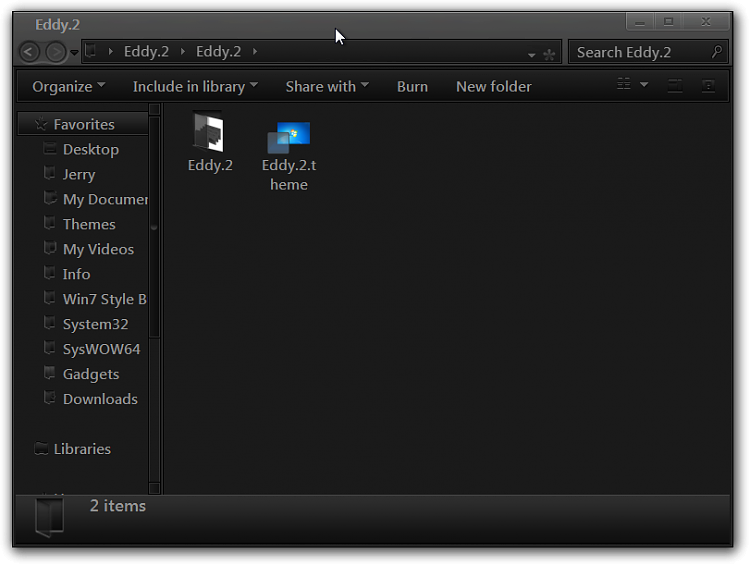
 Warning
Warning