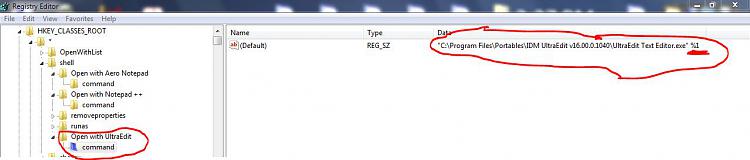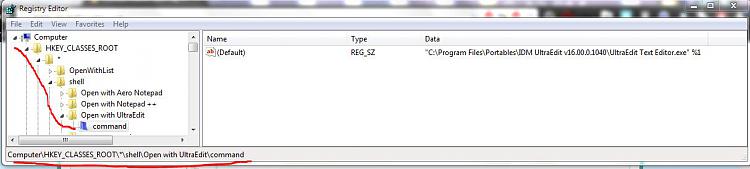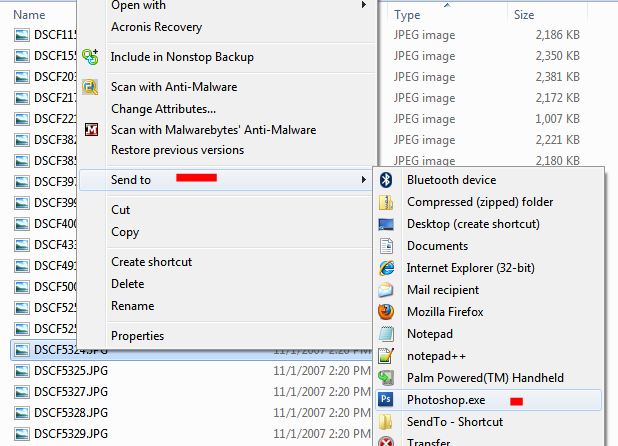New
#1
Context Menu Add Play with Foobar Option!
Hello folks,
I need little help with this question, I want to add when i right click anywhere on folder or file option to open file/folder with foobar player.. i want that option anytime i right click....ANYWHERE...
also same thing for Photoshop/notepad/excel options as well...
Thanks for any help i looked @ couple of tutorials but nothing shows exactly what i want!
Thanks


 Quote
Quote