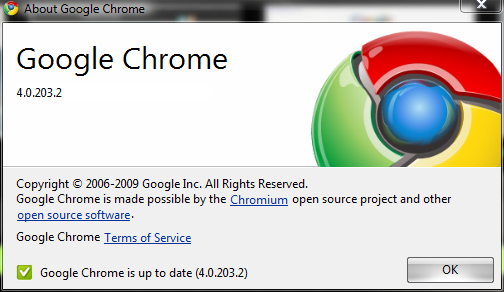New
#11
Problem with auto-hide taskbar
-
-
New #12
-
New #13
To be honest - driver issues have been the major issue with windows systems for years - I doubt that it is actually at fault here as the issue does seem specific to the apps(s) concerned
I only suggested that you investigate the option as a new driver install has been known to solve many apparently non driver related problems.
If you have the latest driver I would expect that to be the best available so would not suggest a re-install until all other options have been explored and even then it should be possible to roll back the driver rather than perform a complete re-install
-
New #14
-
-
New #16
-
New #17
It may be related to the Ultimate version ( I am running the Pro 7600 x64Activated), although that would be unusual, versions are normally consistent within builds .
.
I can duplicate the issue intermittently in firefox by using F11 to go to Full screen and back. I have tried the same with Chrome but am unable to duplicate the fault.
-
New #18
It may also be related to how Chrome runs.
I don't ever use auto hide anymore b/c I prefer having it always accessible - I learned way back with XP that auto-hide can sometimes still get hidden, even if Always on top is selected - some apps just did not play nicely. Fx was one of those apps.
So, I opted to not hide my taskbar anymore. However, Fx still plays faultily with auto hiding, and Chrome does every single time I started it.
Best bet - stop using auto hide and the problem is moot. I realize this may not be what you want to hear, but take it from my personal experience - auto-hide never has been perfect, and quite possibly never will, unless you uses 100% Native Windows apps (meaning apps already installed with the OS).
-
New #19
Anyone else here with Windows 7 Ultimate 64-bit (6.1, build 7600) and Chrome who does not has this problem with auto-hide taskbar disappearing? It only occurs after a minimize and maximize of the Chrome window.
-
New #20
Hello all.
In fact I'm having the same problem with my auto-hidden task bar :
1. while with Chrome in full screen, the task bar does not appear.
2. In windows explorer in full screen draging a file to the taskbar, the task bar does not appear.
I found a solution (temporary?) for the first problem: while in chrome press on F11 twice.
But the second problem, the most annoying one, has still no work around without usage of the keyboard...
Please let me know if one of you finds a solution...
Bye, Steph.
Related Discussions

 .
.

 Quote
Quote