New
#1
Create new styles in Photoshop CS4
NoteAs this is not a Windows related feature i've not put it in the tutorials section
Here's How:
1, With CS4 open, create a new file
NoteI've selected a relatively small resolution of 240x240, any resolution works
2, Select the 'Rectangle' tool and draw a new 'Rectangle/Square' then click on a style
NoteFor this i'm using the 'Paperclip' style
3, In the right-hand panel (with the new layer selected), right-click the layer & select 'Blending Options'
4, Click on the 'Stroke' section then the 'Gradient' fill section
TipYou need to click within the Gradient to get the custom gradient options
5, You need to double-click each small box (highlighted) and change the colour to one of your choice
Once done, your new gradient is ready, just click 'OK' then 'OK'
6, Next, click the dropdown next to the styles selection on the right-hand panel and click 'New Style' and name the new style
7, Next, in order to have the new style(s) in order, click the dropdown again and select 'Preset Manager'
You can now drag & drop the styles as you see fit
That's all there is to it
Enjoy
Last edited by Orbital Shark; 30 Aug 2009 at 17:34.

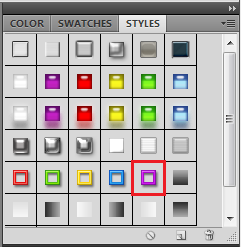
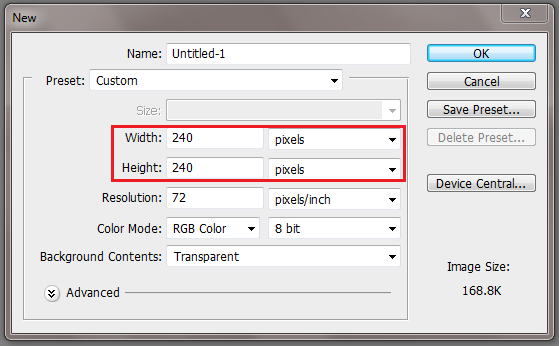
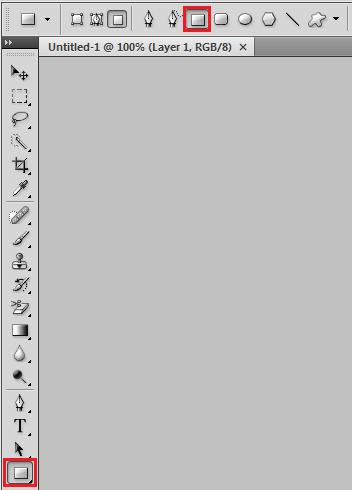
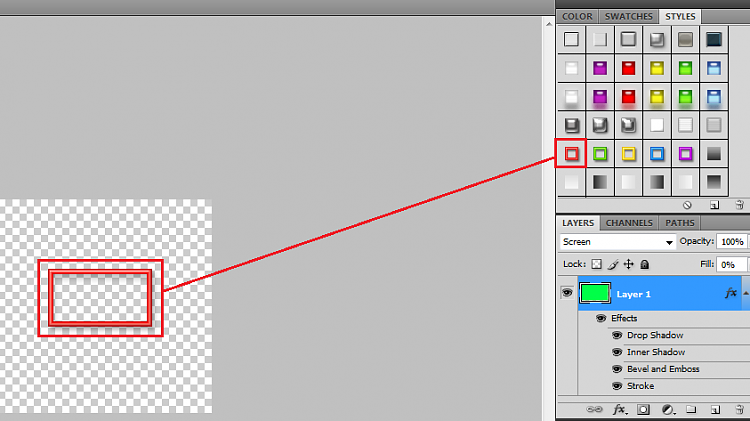
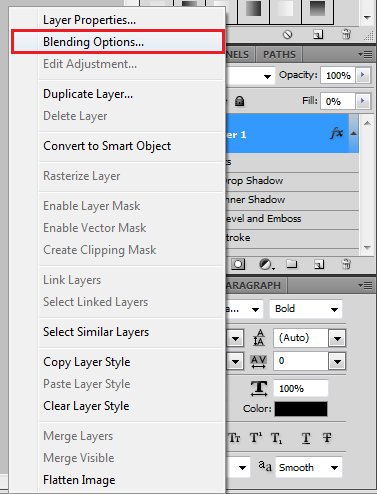
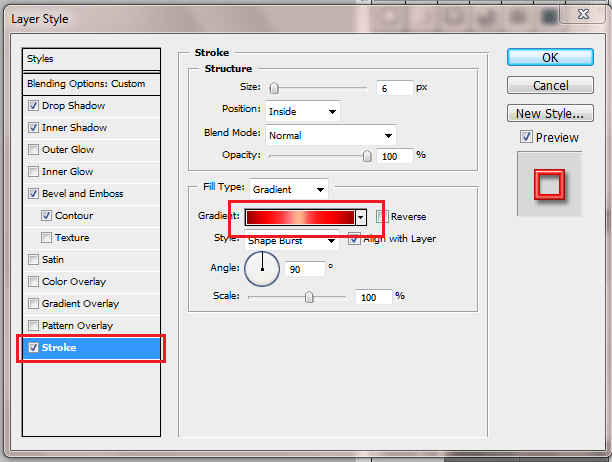
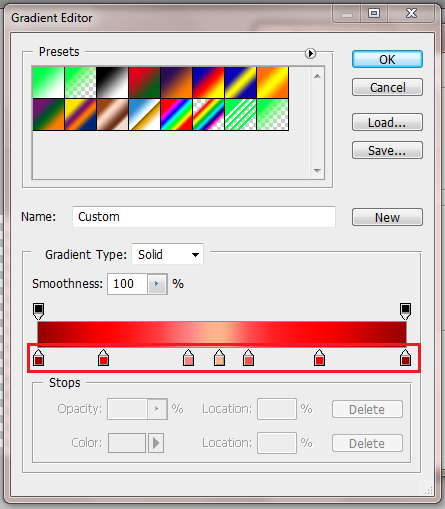
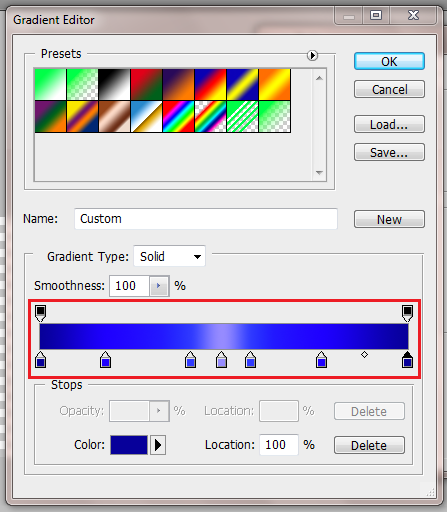
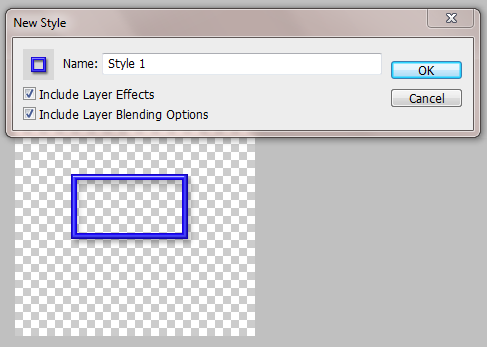
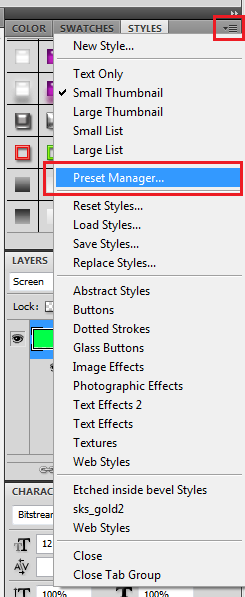
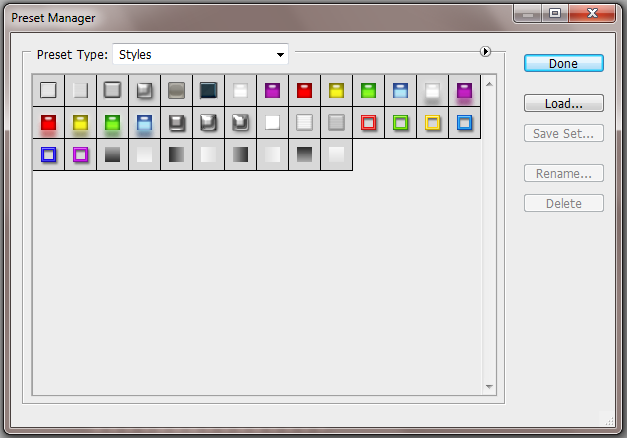


 Quote
Quote