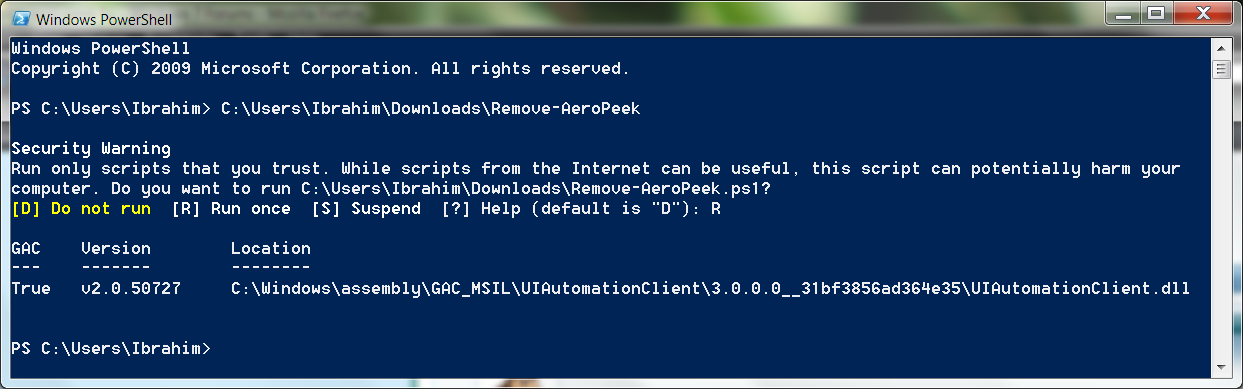New
#11
Ugh, I must suck at this. So, I put in
just to make sure it was working. Obviously, it did. But now, even though I've removed that line and ran the script again, FF is not "minizming" itself on AeroPeek. That brings me to my question: how do I stop all scripts?Code:Remove-AeroPeek -Process firefox
~Ibrahim~
P.S. This is true for all programs. I can't seem to shut down/stop the script. I guess a log off/log on should fix this. In reality, I'm happy for this feature, but at the same time, it would be nice to know how to stop it. I've "google'd" it, but sites just tell you how to get around the restrictions PS has to RUN a script, but no way of how to stop them.


 Quote
Quote