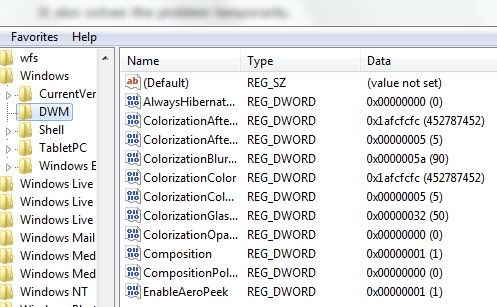New
#1
Problem with Aero in Windows 7
Hi,
This is my first post here.
I've installed Windows 7 32 bit RTM alongwith Win XP (dual boot) in PC which has the following configuration:
AMD 4400+ X2
MSI 690G mobo
2GB RAM
ATI Radeon 4670 HD with 1GB memory (ASUS)
Windows 7 is working fine but without Aero. I have tried the following to resolve the problem:
i) Installed latest video driver. Here are the details:
Driver Packaging Version 8.64-090714a1-085215C-ATI
Catalyst™ Version 09.8
Provider ATI Technologies Inc.
2D Driver Version 8.01.01.934
2D Driver File Path /REGISTRY/MACHINE/SYSTEM/ControlSet001/Control/Class/{4D36E968-E325-11CE-BFC1-08002BE10318}/0000
Direct3D Version 8.14.10.0685
OpenGL Version 6.14.10.8870
Catalyst™ Control Center Version 2009.0714.2132.36830
ii) Used Aero troubleshooting tool in Win 7. It solves the problem on completion and temporarily turns on Aero for a few minutes and then reverts back to the basic theme.
The Aero troubleshooting tool shows that the Desktop Window Manager is Disabled and it has enabled the same to correcdt the problem.
The Desktop Window Manager service is also running and is being started automatically. Restarting the Desktop Window Manager service temporarily turns on Aero for a few minutes and then reverts back to the basic theme.
iii) Tried the following registry hack to force start Aero:
# Open Registry Editor (RegEdit).
# Navigate to the following registry key:
HKEY_CURRENT_USER\Software\Microsoft\Windows\DWM
If the DWM registry key is not found, right click on Windows and then select New -> Key to create new branch and name it as DWM.
# In the right details pane, create a new DWORD (32-bit value) named UseMachineCheck, and set its value to 0.
# In the right details pane, create a new DWORD (32-bit) Value named Blur, and set its value to 0.
# In the right details pane, create a new DWORD (32-bit) Value named Animations, and set its value to 0.
# Restart the Desktop Window Manager Session Manager in Services
It also solves the problem temporarily.
I'm also unable to run System rating to calculate Windows experience index. It runs for some time and then shows error message that it is unable to complete as the system could not measure video playback performance as this took a long time and automatically cancelled.
What is the problem here?


 Quote
Quote