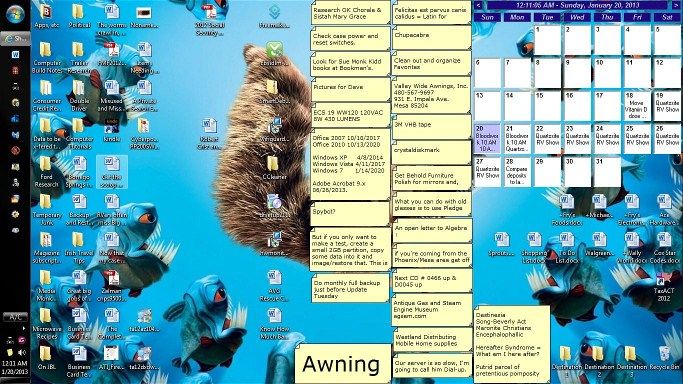New
#501
This is my notebook (the desktop is similar). Nothing spectacular here.
Except for a couple of temporary links, I don't keep any program icons on my desktop, preferring to use the taskbar and the Start menu. I use the desktop for a calendar, post-it notes, and as a temporary parking place for files and folders in progress; keeping them in my face helps me to remember to deal with them. I have three folders by the Recycle Bin that I use as a landing place when downloading or saving a large number of files, such as photos from a camera card or when scanning a large number of documents. Putting the taskbar on the left and not autohiding it makes seeing what windows are open at a glance easier and gains me a bit more screen height; I've yet to miss the slight loss in screen width.