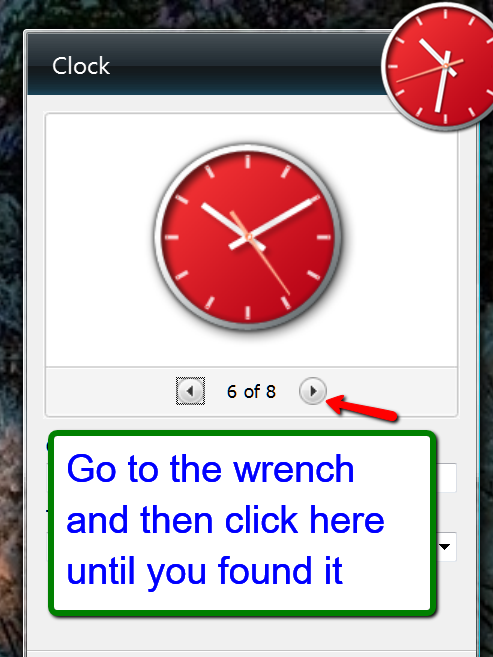New
#1481
Show us your Desktop
-
-
-
-
New #1484
Thanks Wolfgang, I got it and running it.
I too like pictures of snow. We have a very picturesque scene outside my door now...
-
-
New #1486
was bored here you go lol, Just replace modern.png in this path> C:\Program Files\Windows Sidebar\Gadgets\Clock.Gadget\images with mine (will need to take ownership to do this and you should backup your old one first) then load to number 6 clock type. EDIT: added backup for you guys.
rvcjew
-
-
-
-
Related Discussions

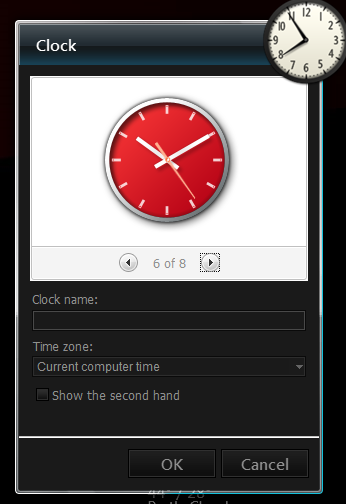

 Thanks Jerry, I got it now. I had been using the SF clock.
Thanks Jerry, I got it now. I had been using the SF clock.