New
#1
How to disable Show desktop icon at bottom right?
I've already added a Show desktop button in Quick Launch toolbar near the Start button, I don't wanna keep both of Show desktop buttons in left and right, thus wanna remove the right one newly introduced in Windows 7.
Is there any methods to do or workaround?
I know change the theme to other than Classic will not show you the button, However I like Classic theme so that won't change theme to others.
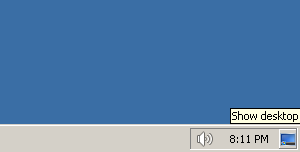


 Quote
Quote