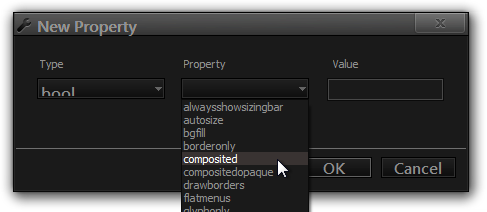New
#1
How to make start menu transparent
hello everyone,, i'm a newbie in this forum,, this is my 2nd post,,
and i really need some help here,,
I tried to change the image in the start menu (in white background) using restorator to be transparent, but had no effect,,
when I tried to change to a transparent image, programs in start menu is not visible,,
here the screen shot,,




 Quote
Quote