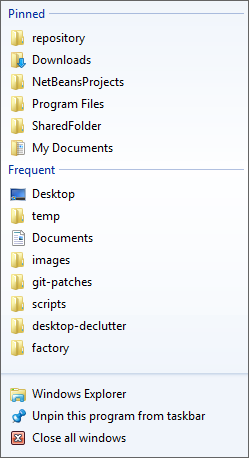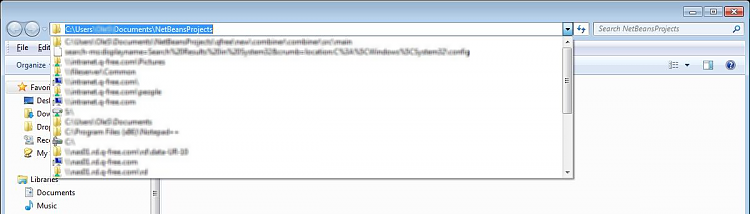New
#1
How to display recent folders in recent items
I found that on the C:\Users\user1\AppData\Roaming\Microsoft\Windows\Recent folder, there are also the recent folder locations (aside from the recent files). Is there a way to display these recent locations as well?
This could be helpful in cases where I suddenly closed a windows explorer, and I need to re-open it quickly.
Thanks.


 Quote
Quote