New
#1
Remove icon hover highlight
I wanted to know if it was possible to remove the hover\press highlight that appears on the icons on the desktop and in Windows Explorer. Here's a picture to show you what I mean.
I did some searching and found there is no up front way to do this, as it requires modifying some (system) files. I am familiar with Resource Hacker and such;I just need to know which files to modify. And also, which resources (images and such) would need to be changed. Thanks!

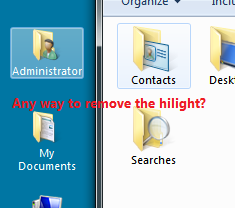

 Quote
Quote