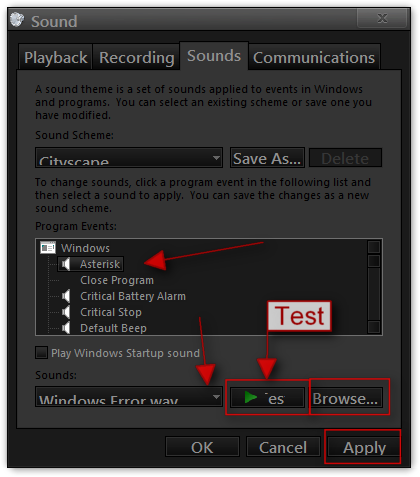New
#1
Computer boot up sound.
So I recently installed a new theme and I love it. Other than the fact it threw in some queer sound that plays everytime my computer boots into the login screen. This is NOT the "Windows login sound" or the one that you hear after you login, there is no sound here by default. So how can I remove it, or change it? I'd appreciate any help. Thanks.


 Quote
Quote