New
#1
Have a small bug with the taskbar [explorer.exe]
Hi. This has been happening sometimes and I still wonder why it does this. I have Win 7 Home Premium 64-bit.
What happens is that at some point, when I click on a program, it will think as if I have the pointer pointed onto that program.
Here is a picture of what I mean:
I don't know why it happens at a certain point when I use my laptop for many hours. My only workaround is to end the explorer.exe task and re-open the processor.
I don't know it this happens to anyone else...

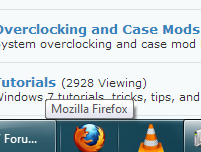

 Quote
Quote