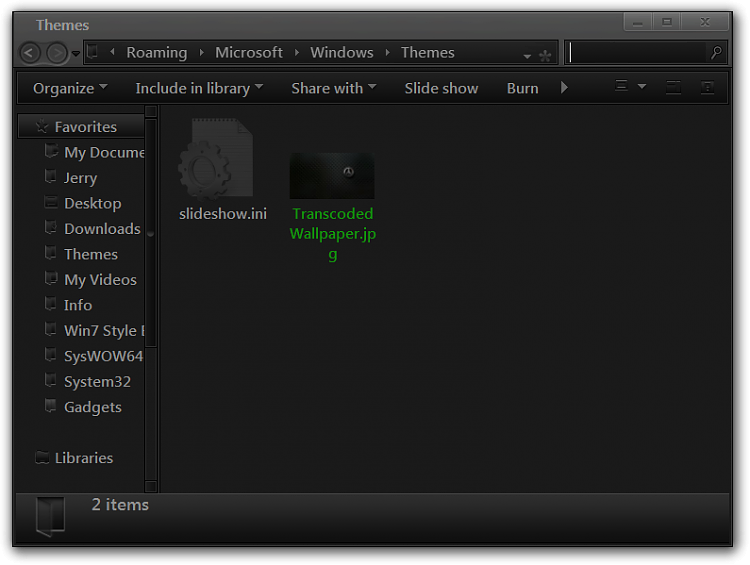New
#1
Unable to set slide show background or save new themes Win7
Hey guys, first post here.
Basically I'm trying to set a slideshow as my desktop background but everytime I click the Desktop Background link in Personalization it always takes me to this: imgur: the simple image sharer
And even if I go to where my background selection is, it just won't save the changes.
Also if I select a theme I made before this started happening (With a slide show background) I should normally be able to right click desktop > Next desktop background. But that either doesn't work, or doesn't show up at all.
Any help would be greatly appreciated!
Thanks :)
P.S I recently installed "DreamScene", "Windows 7 Start Orb Changer" and "StartOrbz Studio (Although I haven't used this one yet)" I figured it would have something to do with one of these, but anything I try isn't working


 Quote
Quote