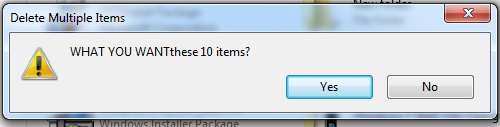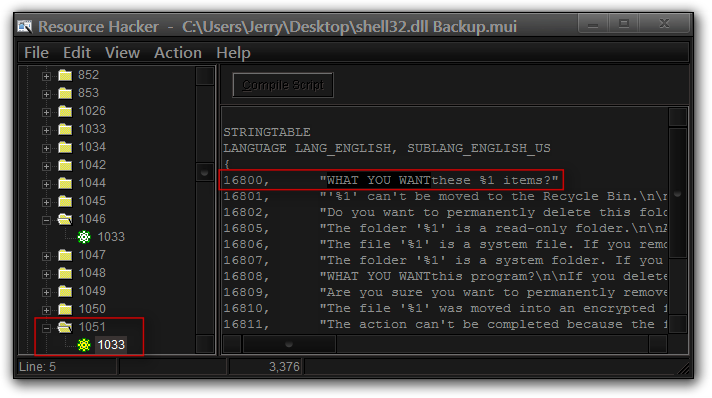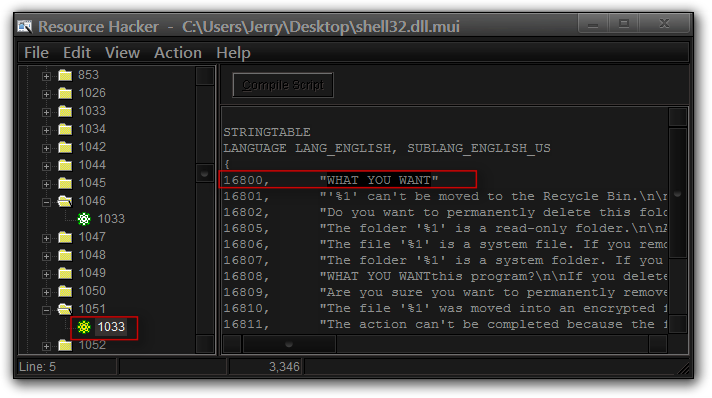New
#1
Changing the Recycle Bin Delete Confirmation Message.
The standard message is,
"Are you sure you want to permanently delete this (folder/file)?"
I'd like to change it to something else, like "Delete this junk?" etc. Can this happen? I've got a good theme going and you'd make me very happy! :)


 Quote
Quote