New
#1
Any way to stop Properties from showing relative times?
When I make a backup I like to copy & paste the Properties dialog into my diary and it looks like this:
What I would prefer is that the Created/Modified/Accessed fields show the actual times, not these "relative to Now" indications "7 hours ago".
Is there any way to change this behavior in W7HPx64, to show actual times?

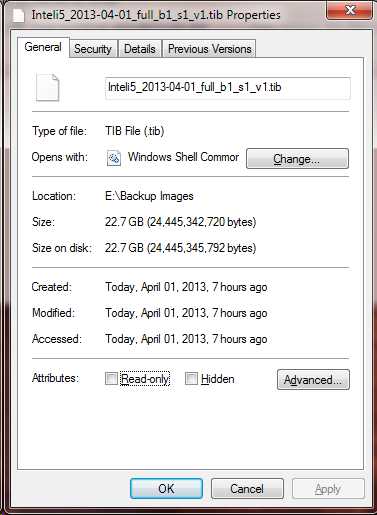

 Quote
Quote