New
#11
I don't have access to my Vista PC right now but it is exactly like these "Andy", "George", "Keith", user folders:
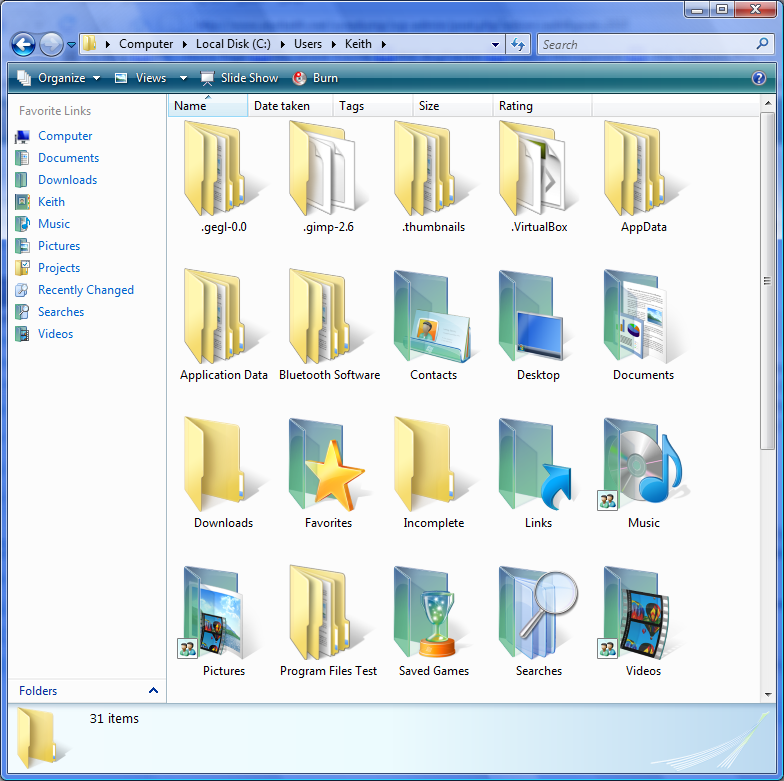
I don't have access to my Vista PC right now but it is exactly like these "Andy", "George", "Keith", user folders:
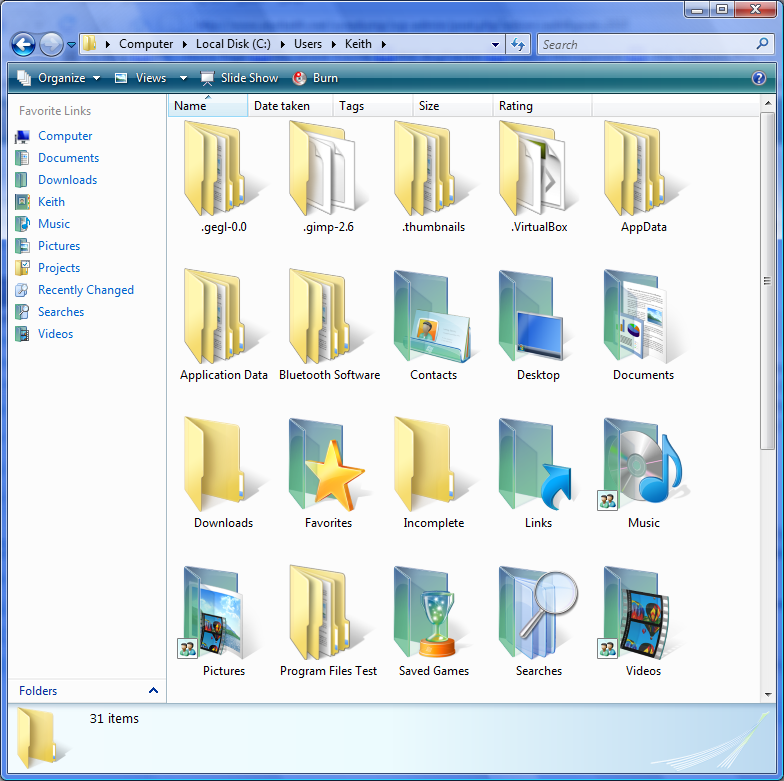
Those screenshots really helped I was able to get that exact icon on to the taskbar in Vista.
In Vista's imageres.dll it is icon #123 and it is using the 16 x 16 pixel image from the 13 layer icon as you can see from my screenshots.
Now I will try to get that same affect on Windows 7 and let you know.
Jerry
If the 16 x 16 image could be made at 256 x 256 it could be done by making a new icon(the ICO_MYCOMPUTER.ico) in explorer.exe.
Just making it bigger will distort it.
When you pin a folder in Windows 7 it use that icon.
Jerry
Hi Jerry,
I don't follow what you mean. What do I need to do? When I take the folder from Vista to 7 it just turns into a standard yellow folder.
What I am saying is if a larger image could be found approximately 256 x 256 pixels a new icon could be made and it would probably work, I tried making a new icon using that 16 x 16 pixel image(putting it on at 256 x 256 pixel background) but it was too small and didn't show up and if you enlarge that 16 x 16 pixel image to make it 256 x 256 pixels it distorts the image and doesn't look right.
Look at the image I have an arrow pointing to that image needs to be larger so a decent icon could be made.
Jerry
Hi Jerry,
Not sure where I could find a larger version. Also, does it need to be bigger? I use small icons in Windows 7 as shown below:

Hi Jerry. I don't have it pinned to the taskbar, but instead I have the quick launch bar enabled (Guided Help: Enable the Quick Launch bar in Windows 7). Also, can this be used and if so how (sorry never done this before):
Browsing deviantART