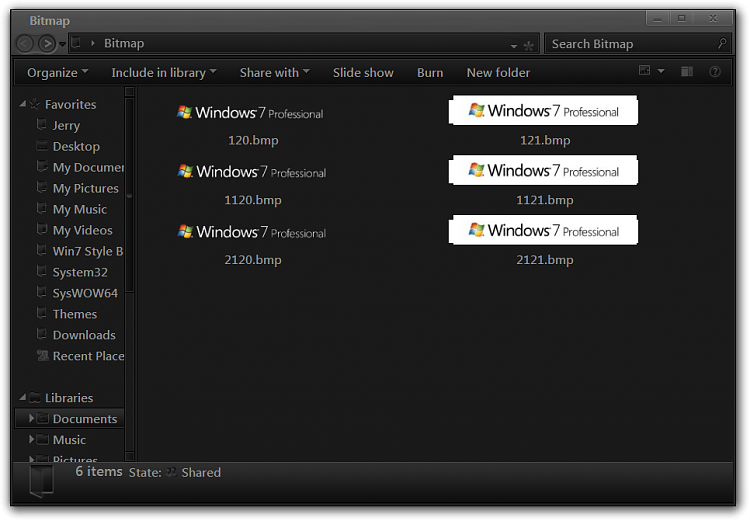New
#1
changing (not removing) the windows 7 logon screen logo
Hi, i want to change the "windows 7 professional" logo at the bottom of the log on screen.
i know you can remove it but was wandering if there was a way to replace it with my own file.
thanks


 Quote
Quote