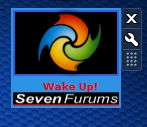New
#251
Custom SevenForums Gadgets
-
-
New #252
Yes the "gadgetbot" had some authentication failures and it's been blocked out of the server for a while. Will be fixed soon.
-
New #253
Sorry, Archon, but there appears to be some bugs in the gadget. The following images show the gadget running with the default refresh rate:
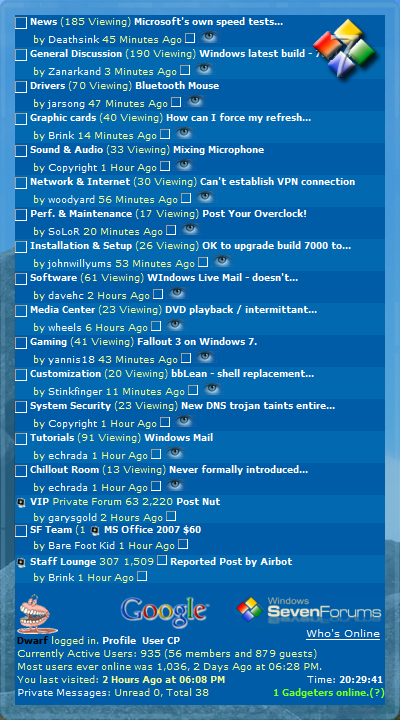

It appears as the first of the images for a few refreshes, then comes up as the second. This seems to cycle between these two images. Also note that the sub-forum icons are still not showing.
-
New #254
Hello Dwarf...
Actually, this problem was caused when you told me that the "Peek last post" was causing troubles in Private Forums, and I removed it. But removing it caused some other problems to the rest of the appearance.
Now it's fixed.
My apologies for the bugs, I'm doing my best on fixing them one by one.
Check it out now, the new auto-login feature works great.
-
New #255
Hi Archon,
The image switching seems to have stopped. However, just a couple of things. Firstly, the icons again only appear when logged in as a guest. Secondly, authentication errors - these seem to appear when you try to log in automatically with the saved settings after you have loged in as a guest. You need to manually log in, and then it is OK again until you log in as a guest again.
-
New #256
Thank you!!!!
I was trying to figure out the login failures...That helped a lot!
I disabled the guest option while the autologin is enabled. In order to login as guest, you must enter the gadget settings and disable autologin.
Still working on the images...
Question: How do you know I also call myself Archon???
Edit: Never mind that, I just that's the name I've used in my profile here...
Btw , my name is Elias .
-
-
-
-
Related Discussions



 Quote
Quote