New
#341
Using the gadget now. :)
Update:
Fixed the issue that you couldn't use chat if you weren't logged in automatically.
Now you can use chat with all methods of login , except if you login as guest, of course.
Cheers
Note: I will pause the development here for now, cause I've lost many nights of sleep, and my gf will probably break up with me if I go on like this. I will respond to feedback about bugs, though, and try to correct them.
I don't complain though, I've learned a lot while making this.
To anyone interested, methods used in the gadget are:
For Local Gadget Main Application Window:
1. Gadget-related javascript (M$ prototypes)
2. Standard Javascript
3. HTML, Frames
For Retrieving Sevenforums' Functionality in the Gadget:
1. HTML, DHTML
2. PHP
3. cURL (a PHP extension)
4. Advanced Javascript
5. Ajax (a dynamic web page/script execution technology)
6. Lots of HTML text replacing and re-adding , through PHP's str_replace, strpos and substr functions.
For the chat application:
1. HTML, DHTML
2. PHP
3. Mysql
3. Javascript
4. Ajax
5. HighSlide JS (a javascript script made by Torstein Hansi for the cool window popup effects. This forum uses it too to display attached images)
Requirements:
1. A web server with PHP support (Linux, Windows) where the PHP scripts reside.
2. A MySQL server
3. Experience in all the above.
Related links:
A simple guide to creating your first Gadget
Latest version:
Last edited by limneos; 21 Mar 2009 at 10:36. Reason: Added Resources
Hi limneos and thanks for the gadget, but is there a way to make it smaller, like before when the gadget was in sleep mode.I've tried changing the gadget's height and width but after I press Save settings nothing happens. The default values (700x400) are still there.
Later edit: Found the sleep button, but still if I modify the height the viewing is a little buggy.Maybe if you make it so if it is smaller in height it will show less information, like the default weather gadget (Larger Size/Smaller Size button).
Hi HyperL,
What size are you trying to set it at? The height must be between 300 and 1024, and the width between 400 and 800. You can try altering the figures highlighted in red here (note that they are in pairs), but I don't know if Limneos has set the gadget code to automatically use the lower limit if the settings are lower or the upper if they are higher. I must also point out that I haven't tried this. If you do decide to try this, do not deviate too far from these limits.
The following code may be found in the file settings.html. To locate this file, click the Start Orb and type shell:gadgets into the search box and press enter/return. Open the folder sevenforums.Gadget. Right click the above mentioned file and select edit. Look for the section shown in the code below (near the end of the file). When you have finished editing, click File and Save (alternatively, use the Ctrl+S keyboard shortcut).
Code:function checkfirst(){ var errs=0; if (document.setter.height.value<300){ document.getElementById('messages').innerHTML='<font color=red>Height must be >300</font>'; errs++; } if (document.setter.height.value>1024){ document.getElementById('messages').innerHTML='<font color=red>Height must be <1024</font>'; errs++; } if (document.setter.width.value<400){ document.getElementById('messages').innerHTML='<font color=red>Width must be >400</font>'; errs++; } if (document.setter.width.value>800){ document.getElementById('messages').innerHTML='<font color=red>Width must be <800</font>'; errs++; } if (document.setter.rater.value>60 || document.setter.rater.value<5){ document.getElementById('messages').innerHTML='<font color=red>Rate:from 5 to 60!</font>'; errs++; } if (errs<1){ document.getElementById('messages').innerHTML='User Settings <font color=red>Saved!</font>' limsavesettings(); } else { return false; } }
Thank you, Elias. You've put a lot of work into this and have done a great job. Much appreciated. Now go spend some time with your lady and get some rest.
Gary
Thanks Gary...
It appears that the icons caching problem has to do with ajax.
I found the solution is to clear IE8's Temporary Internet Files.
Here's 2 screenshots, first is with my old avatar...then I do a Delete Temporary Internet Files from IE8 menu, Tools -> Internet Options -> Delete .
On the same instance, my new avatar appears:
Below are screenshots from before and after deleting Temp Internet Files.
Check how my avatar was updated at once.
Cool. Will have to mess with it. What language do you make these with?
Just learning some programming and want to try something like this.
~Lordbob
Hi David,
Elias provided some links to some of the resources he used in an earlier post in this thread - see https://www.sevenforums.com/customiza...html#post51963
Hi Elias,
Still something not quite right here. I have opened 2 instances of the gadget, 1 as the webpage and 1 as the gadget itself. Notice the time difference. The first image (webpage) shows the correct user avatar and the forum icons, whereas the gadget itself doesn't show the icons and instead shows the avatar which I had yesterday (and also today, until I changed it).
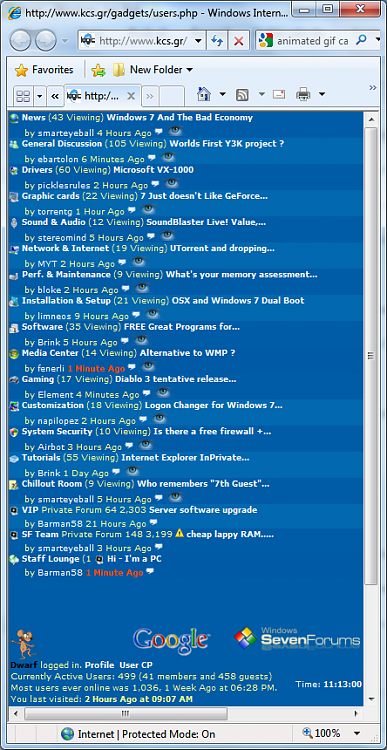
I have followed your advice about clearing IE8's Temporary Internet Files, but this has made no difference.
There is definitely something weird going on here. Since originally making this post, I have again changed my avatar to the delightful chap you see here, but the avatars with the gadget haven't changed.

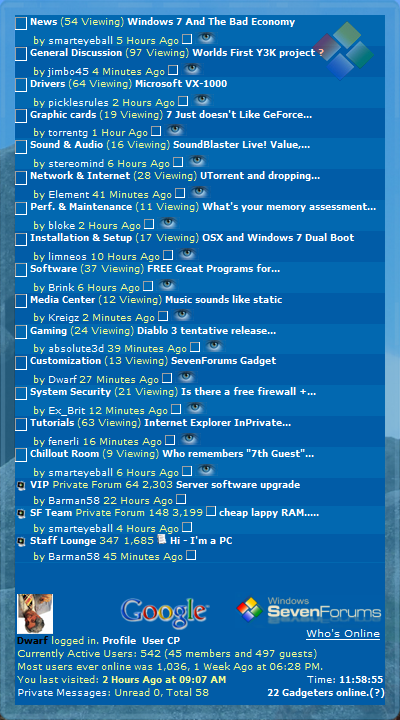
Last edited by Dwarf; 23 Mar 2009 at 07:02.